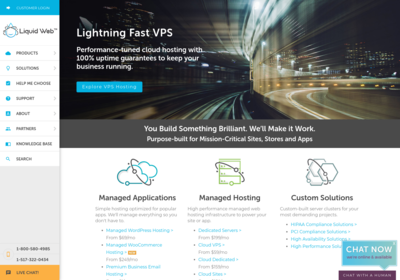Oops! No Hosting Plans Match Your Search
You’ve selected a combination of features that none of the web hosts we profile offer. We suggest you remove your last filter or reset & start again.
Ask Our Experts
Need help with your hosting? Tell us exactly what you are looking for and we’ll do our very best to help. Please allow one working day for a response.
Please fill in all fields.
Thanks! Your request has been sent. We’ll reply within 24 hours.
Recommended Host for Dcraw

 Prices in are approximate, based on current exchange rates. The host may charge you in USD.
Prices in are approximate, based on current exchange rates. The host may charge you in USD.
 Prices in are approximate, based on current exchange rates. The host may charge you in USD.
Prices in are approximate, based on current exchange rates. The host may charge you in USD.
 Prices in are approximate, based on current exchange rates. The host may charge you in USD.
Prices in are approximate, based on current exchange rates. The host may charge you in USD.
 Prices in are approximate, based on current exchange rates. The host may charge you in USD.
Prices in are approximate, based on current exchange rates. The host may charge you in USD.
 Prices in are approximate, based on current exchange rates. The host may charge you in USD.
Prices in are approximate, based on current exchange rates. The host may charge you in USD.
 Prices in are approximate, based on current exchange rates. The host may charge you in USD.
Prices in are approximate, based on current exchange rates. The host may charge you in USD.What is Dcraw Hosting?
Photographers, designers, and anyone who works with raw digital images will be interested in this open-source raw decoding solution. Dcraw gives you the power to manipulate and use RAW image formats, and can be configured to display your raw images on your website.
If you shoot digital images in raw image format, you need a program to decode them. Because so many digital cameras can shoot images in raw, most come with software for decoding images in this format.
However, you may not always be able to use the prepackaged software, and some camera manufacturers even go so far as to encrypt the RAW files to keep photographers from using non-approved processing applications. Some Camera manufacturers encrypt, others compress, and some do both, dcraw was created in order to handle RAW formats, and in some cases it can even decrypt and decode those protections.
The origins of dcraw start in 1997, when programmer Dave Coffin was trying to decode the RAW data from his Canon PowerShot 600. After solving some issues with interpolation, he finally cracked the code and was able to produce high quality images. Over the next few years, more and more cameras were cracked and the library grew to support many different camera times.
Most cameras had been decoded and RAW formats accessed by late 2002. The developer is still active and adding compatibility for more cameras, and is even willing to help anyone who wants help trying to apply the program to their photos.
How to Use Dcraw
Dcraw is free and open-source. It was created with the intent to be a universal solution, independent of OS or camera models. It’s written in ANSI C so the publicly available source code is easy for developers to work with (and help update).
Several graphical user interfaces are available for Microsoft, Mac OS X, and Linux. The software itself is a C++ library, although ports to C# exist, and Windows pre-compiled executables. However, the simplest way to use Dcraw is to use one of the many graphical interface tools that references Dcraw.
This however will rarely function in a way that is built for a web services pipeline, but instead is a way for photographers to access and use the raw data from their cameras. The “RAW” format actually isn’t real, it’s a faux handle for any of a dozen raw formats like CRW, CR2, MRW, NEF, RAF, etc.
Dcraw is able to read those formats and convert them into any desired output format, or it can deal with the raw image data directly. The most popular tools that leverage Dcraw include Adobe Photosop, Google’s Picasa, and open source GIMP.
There also are dozens of other third part tools, many of which suite a particular need or work in a special environment. Tools like HDR Shop can be useful for photographers aiming to produce deeply colorful dynamic range pictures. While IRIS tools are extremely useful for astronomical image processing for any telescopes using commercial rather than professional astronomy cameras. Then there are tools like Irfanview which can patch process images or do deep processing easily, and can also serve as a substitute to operating system bundled image software.
Relevance with Web Hosting
What does any of that have to do with Web hosting?
Dcraw can be used with website galleries to decode raw images and create more readily viewable version in formats such as jpeg. This would allow you skip the extra step of converting image files to a particular format before uploading them to your gallery.
It would be especially helpful if you do batch uploads, when you’d have too many to manually convert in a timely manner.
There are not any hosting packages directly aimed at dcraw users, and it is not always supported by hosts. If you want to use dcraw on your site or server, be sure to consult your hosting provider to avoid potential compatibility problems. A provider will need to be able to compile and run C++ code without permission complications.
Any admin level linux virtual private server will do. Again though, the key takeaway is that Dcraw is not a platform or service, it is a library, and any project that it is included in will require heavy developer hours in order to integrate this tool with a live web service.
Dcraw Hosting Frequently Asked Questions
-
Why should anyone use Dcraw?
Since Dcraw has been around since 1997, it has had a tremendous shaping force on a wide array of applications, many of which use Dcraw or it’s descendants. GUI platforms don’t count as alternatives, the tool which might most qualify is dcraw.net, which is the C# port for the .NET platform.