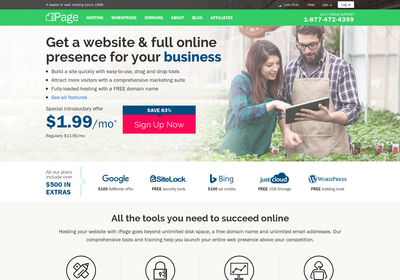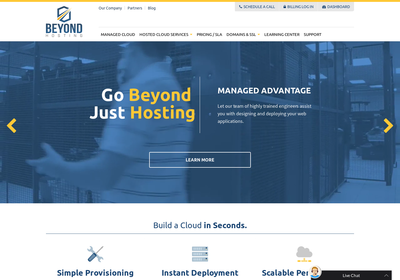Eblah Hosting: Compare Hosting
Oops! No Hosting Plans Match Your Search
You’ve selected a combination of features that none of the web hosts we profile offer. We suggest you remove your last filter or reset & start again.
Ask Our Experts
Need help with your hosting? Tell us exactly what you are looking for and we’ll do our very best to help. Please allow one working day for a response.
Please fill in all fields.
Thanks! Your request has been sent. We’ll reply within 24 hours.
Recommended Host for Eblah

 Prices in are approximate, based on current exchange rates. The host may charge you in USD.
Prices in are approximate, based on current exchange rates. The host may charge you in USD.
 Prices in are approximate, based on current exchange rates. The host may charge you in USD.
Prices in are approximate, based on current exchange rates. The host may charge you in USD.
 Prices in are approximate, based on current exchange rates. The host may charge you in USD.
Prices in are approximate, based on current exchange rates. The host may charge you in USD.
 Prices in are approximate, based on current exchange rates. The host may charge you in USD.
Prices in are approximate, based on current exchange rates. The host may charge you in USD.
 Prices in are approximate, based on current exchange rates. The host may charge you in USD.
Prices in are approximate, based on current exchange rates. The host may charge you in USD.What Is E-Blah?
E-Blah is a free, open source forum application written in Perl. It has low system requirements, so it’s fast and flexible. E-Blah promotes community building and was designed for speed, security, and stability.
The first release of E-Blah was in 2001. As of April 2015, the last version was 10.3.6 released on August 9, 2008. In 2011, E-Blah was moved to GitHub in the hopes of raising interest in development, but no new code has been written since 2013. Even so, E-Blah remains an excellent choice of forum software, particularly because of its stability and security, and its rich feature set.
Why Should I Choose E-Blah Hosting?
Forums are places where website users socialize, exchange information, and share their opinions. They add to your site’s attraction and are an essential component of keeping visitors engaged. Forums can also give you invaluable insight into what your customers think of your site, your product, or your service.
E-Blah has many features that make it an attractive choice. Some of these are a full-featured Administration Center, private messaging, access control, detailed logging and statistics, a calendar for public and personal events, and spam protection through the Akismet spam checker.
E-Blah Features
Administration Center
The E-Blah Administration Center gives administrators the tools they need to manage their E-Blah system easily and efficiently. Administrators have full control over setup of forums using the Theme Manager, Template Manager, and Modification Center. All in all, E-Blah has more than 100 forum settings. Administrators can add and edit forum boards and categories. They can also create and manage portals, mailing lists, and forum censorship rules. The center also allows administrators to track system and forum activity through logging of clicks, errors, logins and logouts, member banning, and attachments. Last but not least, administrators can perform backups and keep on top of updates using the version check feature.
Themes
E-Blah supports default and custom themes. Administrators can customize menus to include items like Home, Login, Logout, Member Center, and more. They can also customize features of the user welcome area, including the display of date and time and instant messages. Administrators can create a single, default theme for all forums, or allow users to select from a number of choices in the Member Center.
Groups
E-Blah supports open and closed member groups, and users can belong to one or more groups. Administrators set the overall permissions of a group, but group managers can add and remove members without administrator approval.
Boards
E-Blah’s board index lists all boards set up on the system. It displays information about each board including new message notifications, last modified thread (with link), moderators (if any), number of users online, and lock notifications. It also displays overall forum statistics like the number of boards, members, events.
Messages
A board’s message index displays a description of the board as well as the board rules, board notifications, and which members are online. For each thread, the index shows who started the thread, who posted last with the post time, and the thread rating. Board members can choose to view only new posts, make threads “sticky,” mark all threads as read, and switch to other boards. Moderators have several options as well including “sticking,” deleting, locking, and moving threads.
Message Display
E-Blah’s message display shows post information including number of replies per post, post counts with posts per day, and posting member information including signatures, avatars, and IP addresses. Also included are links to instant messaging, private messaging, and email. Members can use the Quick Reply feature as well as quote, modify, and delete posts. They can also block messages sent by individual members. Other options for members are getting topic notifications, viewing topic reports, and sending a topic to a friend. In addition, members can get printer-friendly versions of topics, download topics as HTML, and switch to other boards.
Post/Reply Page
The E-Blah Post/Reply page displays a summary of the thread’s topic as well as previews of each message in the thread. In addition to posting or replying, members can attach files and enable topic notifications.
Member Center
The E-Blah Member Center allows users to set up and manage their public profiles, forum preferences, email notifications, and board settings. Preferences include timezone and date-time display, language, and theme. Board settings include turning off censorship, enabling notifications, and setting up signatures and avatars. The Member Center is also where users can send, receive, view, and manage private messages. Features include blocking messages from buddy lists and individual users, searching messages, and setting up auto-reply messages and emails.
Calendar
E-Blah includes a full-featured calendar for group events and member events, including birthdays.
Other
E-Blah has many other features including search, splitting and merging of topics, moving threads to create a new message, feature disabling, and blocking access by unregistered users. Two other useful features of E-Blah are Maintenance Mode for use during site downtime and Forum Lockout for use during initial setup.
How Do I Install E-Blah?
E-Blah may be available as part of your hosting package. Most providers that offer it provide one-click installers or installation through a control panel. You can also download E-Blah from eblah.com or GitHub and install it manually using FTP. Before you go ahead with the installation, talk to your hosting provider to find out about any special requirements or potential compatibility issues.
Pros and Cons of E-Blah
Pros
- Fast, reliable, and secure
- Rich set of powerful features
- Highly customizable
- Open source and free
Cons
- No new development for several years
- Possible incompatibility with newer applications and technologies
Points to Consider
Cost
E-Blah itself is free and should not affect your hosting package if it is a standard one. However, as your forum grows in number of members and posts, so will the demand for storage space. Your shared hosting plan should accommodate this growth without incurring overage fees. But if space needs outgrow the shared hosting model, your host may ask you to upgrade.
Alternatives
You have an almost endless choice of hosted forum applications. Whether E-Blah is the right choice for you, or you need to consider alternatives, depends primarily on your goals and therefore on the features you need. Other criteria to consider are ease of installation and management, and integration with your website and other applications. Some of the more well-known forum applications are phpBB, bbPress, Phorum, YaBB, and XMB Forum.
E-Blah Server Requirements
E-Blah requires a minimum of 2 MB of web space, with 5 MB recommended. It also requires a web server with the CGI.pm module and Perl 5 or higher. Both are installed on most servers by default. Although not required, SMTP or Sendmail is strongly recommended so you can enable E-Blah’s email features.
E-Blah runs on Linux and other flavors of Unix as well as on Windows Server 2000+. It supports many web servers including Apache and Microsoft IIS.
The Verdict
When it comes to features, reliability, and security, E-Blah gives other forum applications a run for their money. But because E-Blah has not seen any new development for several years, it may be missing out on newer technologies and could potentially be incompatible with other software. For these reasons, you may want to choose a more recently released application with active development.
FAQs
E-Blah is free, but what exactly does “free” mean?
E-Blah is available for download under the terms and conditions of the GNU General Public License (GPL). This means you can use, distribute, and modify the software at no charge. The only requirement is that you grant the same rights to any recipients of your redistributions or modifications.
Does E-Blah run on Windows
Yes. E-Blah runs on Windows Server 2000+ and supports Microsoft IIS web server. The only requirement is a web server with the CGI.pm module and Perl 5 or higher.
If I later switch to a different forum application, will I lose all my E-Blah data?
The E-Blah site claims support for conversion to YaBB and phpBB. Conversions can be successful but they are never problem-free. Your best bet is to look at the documentation and support provided by the target application. Many forum applications provide tools for converting data specifically from E-Blah.