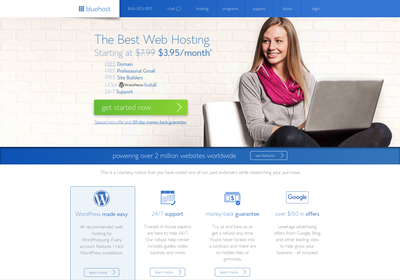FLVTool2 Hosting: Compare Hosting
Oops! No Hosting Plans Match Your Search
You’ve selected a combination of features that none of the web hosts we profile offer. We suggest you remove your last filter or reset & start again.
Ask Our Experts
Need help with your hosting? Tell us exactly what you are looking for and we’ll do our very best to help. Please allow one working day for a response.
Please fill in all fields.
Thanks! Your request has been sent. We’ll reply within 24 hours.
Recommended Host for FLVTool2

 Prices in are approximate, based on current exchange rates. The host may charge you in USD.
Prices in are approximate, based on current exchange rates. The host may charge you in USD.
 Prices in are approximate, based on current exchange rates. The host may charge you in USD.
Prices in are approximate, based on current exchange rates. The host may charge you in USD.
 Prices in are approximate, based on current exchange rates. The host may charge you in USD.
Prices in are approximate, based on current exchange rates. The host may charge you in USD.
 Prices in are approximate, based on current exchange rates. The host may charge you in USD.
Prices in are approximate, based on current exchange rates. The host may charge you in USD.
 Prices in are approximate, based on current exchange rates. The host may charge you in USD.
Prices in are approximate, based on current exchange rates. The host may charge you in USD.
 Prices in are approximate, based on current exchange rates. The host may charge you in USD.
Prices in are approximate, based on current exchange rates. The host may charge you in USD.
 Prices in are approximate, based on current exchange rates. The host may charge you in USD.
Prices in are approximate, based on current exchange rates. The host may charge you in USD.What is FLVTool2 Hosting?
Adobe (previously Macromedia) Flash Video (FLV) is a venerable, but still popular file format which works with Adobe Flash Player to play videos on the Web. Since FLV is still one of the more popular formats for online video content, it makes sense to have a tool specially designed for its manipulation at your disposal.
FLVTool2 is just such a tool. It was created by German developer Norman Timmler in a decade ago and is still a very popular choice for FLV users. The tool is published under the BSD license, hence it is free to use.
The key FLVTool2 features are:
- Meta data collection and export/printout in XML or YAML
- Ability to cut and edit FLV files
- Batch processing
- onCuePoint tag insert via XML
- Directory recursion
- Command chaining
- Compatibility with Linux, Windows, Mac OS X
- Automatic server-side meta data injection
- Simulation mode.
FLFTool2 is designed to manipulate FLV files and one of its most important features is its ability to extract meta data from FLV files. The data can be inserted using an onMetaData tag.
Why FLV meta data matters
When it comes to FLV, meta data describes the number of audio and video tags within the file, the frame rate of the video, the size of the entire file, the height and width of the video, and so on.
In short, FLV meta data is like a compressed set of analytics for any given video. So if you are editing videos for any purpose, whether it be for business or for fun, meta data can serve as a crucial source of knowledge, and FLVTool2 can help you access that knowledge.
If you wish, you can even use FLVTool2 to print out the meta data in one of two types of formats — Extensible Markup Language (XML) and YAML Ain’t Markup Language (YAML).
A simple command set also makes using FLVTool2 a smooth experience, and the clear-cut instructions provided by the developer make those commands extremely easy to learn and execute. While FLVTool2 is a command-line affair, there are only a handful of commands and switches to keep in mind, so using the most common features should be very easy indeed.
Other features include the ability to cut FLV files, insert tags for cue points, complete more than one task at a time, automatically complete tasks in quick succession, and more.
FLVTool2 hosting and installation
If you wish to use FLVTool2 to manipulate FLV content you intend to display on your website, first contact your Web hosting provider to make sure that your hosting plan supports streaming and serving of FLV files.
Many hosts offer full accessibility to FLVTool2 even on the most basic shared FLV hosting plans. If you choose a hosting plan tailored for FLV, chances are you will get FLVTool2 by default. Many content hosting packages also come with Libvorbis, FFmpeg, Lame Mp3, Mplayer and other popular tools for audio and video hosting.
If on the other hand you intend to install FLVTool2 on your own, that shouldn’t be much of a problem, either. Most Linux packet managers have FLVTool2 and it can be retrieved using “apt-get flvtool2.” Installation via Ruby gems is just as easy — “gem install flvtool2.”
Manual installation is also possible and detailed instructions are available on the FLVTool2 GitHub page.
Windows users need to download the FLVTool2 executable from GitHub (and simply install it on their system.
FLVTool2 Hosting Frequently Asked Questions
-
How was FLVTool2 able to gain so much market share in such a short period of time?
Anybody who is familiar with Macromedia Flash Video (FLV) will have no problem understanding how this tool became so popular. For many years, Macromedia Flash Video has been a popular file format that is compatible with Adobe Flash Player. Even to this day, with so many changes to video technology, it remains one of the top formats for online video content. This has increased the need for a variety of tools, such as FLVTool2, that can help with editing and manipulating such files.
-
What is the history of FLVTool2?
Many people are familiar with the history of Macromedia Flash Video but are not sure when and how FLVTool2 came into play. This tool was developed by Norman Timmler, a developer from Germany, more than 10 years ago. Despite its age, FLVTool2 has remained a popular tool among those users. Even with other options, some continue to rely heavily on this tool.
-
How much does it cost to use FLVTool2?
There are many expensive video editing and formatting tools available to users. FLVTool2 is not one of them. Published under the BSD license, it does not cost any money to use this tool. As long as you know how to use the tool there is nothing stopping you from doing so.
-
What are the features that have made FLVTool2 such a popular choice for so many years?
Video tools come and go, with many fizzling out just as quickly as they got started. FLVTool2 has been able to stand up to the test of time by providing a high level of features, some of which include the ability to edit and cut FLV files, directory recursion, simulation mode, batch processing, and metadata collection. These are just a few of the features that continue to impress users.
-
Is FLVTool2 compatible with all or most operating systems?
FLVTool2 is known to be compatible with Windows, Linux, and Mas OS X. This goes a long way in ensuring that the largest number of users can take advantage of FLVTool2. Nobody is restricted because of his or her operating system preference.
-
How does FLVTool2 perform in terms of its ability to extract metadata?
There are many tools that offer similar functionality, but some come up short in regards to extracting metadata from FLV files. This is an area in which FLVTool2 excels, as users can manipulate these files and extract metadata. This data can then be inserted using an onMetaData tag.
-
What are some of the top hosting companies for those who want to download and use FLVTool2?
Most hosting companies support the use of this tool, but that does not mean that all of them do. Some of the top providers include Certified Hosting, Webair, CoolHandle, and HostUpon. Before choosing any web host, verify that you will be able to install FLVTool2. You may need to purchase a particular type of hosting package if you have plans on using this program.
-
Do any hosting companies offer FLVTool2 by default?
If you don’t want to go through the hassle of downloading and installing FLVTool2, it would be in your best interest to find a hosting company that provides this by default. With this, you don’t have to do anything but sign up for an account. From there, the tool will be available through the user dashboard. In this case, you may have access to other popular tools for video and audio hosting, including but not limited to Mplayer, Lame Mp3, and Libvorbis.
-
Do you need a dedicated server to run FLVTool2?
Most hosting companies make it easy to use this tool, even if you have a basic shared plan. If you want to download and install FLVTool2 on your own, ensuring that you get everything you want, you can opt for a dedicated server. This allows you to make any necessary changes to your server, without having to concern yourself with customer support.
-
Is support available for FLVTool2?
If you run into problems with FLVTool2, the first place to turn for support is your hosting company. They may be able to provide assistance if you are having trouble with installation. Furthermore, the FLVTool2 GitHub page is a useful resource, complete with troubleshooting guides and related advice.
-
Is there documentation available on how to use FLVTool2?
Unfortunately, this tool has not been updated in many years. For this reason, there is very little documentation available online. You may be able to find some information, such as on GitHub, but for the most part you will have to work through any issues on your own. The good thing is that FLVTool2 is easy to use and understand, meaning that most people don’t face any issues too big to handle.