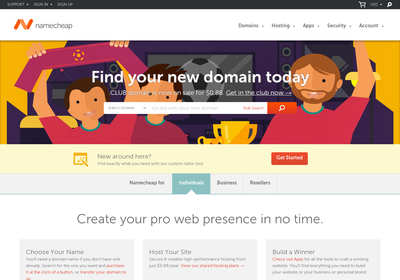IP Deny Manager Hosting: Compare Hosting
Oops! No Hosting Plans Match Your Search
You’ve selected a combination of features that none of the web hosts we profile offer. We suggest you remove your last filter or reset & start again.
Ask Our Experts
Need help with your hosting? Tell us exactly what you are looking for and we’ll do our very best to help. Please allow one working day for a response.
Please fill in all fields.
Thanks! Your request has been sent. We’ll reply within 24 hours.
Recommended Host for IP Deny Manager

 Prices in are approximate, based on current exchange rates. The host may charge you in USD.
Prices in are approximate, based on current exchange rates. The host may charge you in USD.
 Prices in are approximate, based on current exchange rates. The host may charge you in USD.
Prices in are approximate, based on current exchange rates. The host may charge you in USD.
 Prices in are approximate, based on current exchange rates. The host may charge you in USD.
Prices in are approximate, based on current exchange rates. The host may charge you in USD.
 Prices in are approximate, based on current exchange rates. The host may charge you in USD.
Prices in are approximate, based on current exchange rates. The host may charge you in USD.
 Prices in are approximate, based on current exchange rates. The host may charge you in USD.
Prices in are approximate, based on current exchange rates. The host may charge you in USD.
 Prices in are approximate, based on current exchange rates. The host may charge you in USD.
Prices in are approximate, based on current exchange rates. The host may charge you in USD.
 Prices in are approximate, based on current exchange rates. The host may charge you in USD.
Prices in are approximate, based on current exchange rates. The host may charge you in USD.
 Prices in are approximate, based on current exchange rates. The host may charge you in USD.
Prices in are approximate, based on current exchange rates. The host may charge you in USD.
 Prices in are approximate, based on current exchange rates. The host may charge you in USD.
Prices in are approximate, based on current exchange rates. The host may charge you in USD.
 Prices in are approximate, based on current exchange rates. The host may charge you in USD.
Prices in are approximate, based on current exchange rates. The host may charge you in USD.What is IP Deny?
IP denial applications are used to block access to your site from specific Internet Protocol addresses (or a range of addresses). Available both as an application in many hosting control panels and via the site ipdeny.com, this feature helps secure your site from unwanted users, attacks and spam.
When you’re building your website, chances are you’re much more concerned with encouraging people to visit your site than preventing them from doing so. However, hackers, spammers and other online nuisances occasionally necessitate access management, and in some cases, you need to block a specific user’s Internet Protocol (IP) address (or, for more severe issues, an entire range of IP addresses, such as from a specific city or country) from accessing your site altogether. That’s when you need an IP denial application.
How does IP Deny Work?
Often known simply as “IP Deny” (which is also the name of an online site designed to helping you block unwanted IP addresses) or “IP Deny Manager,” IP denial management is usually bundled with your hosting control panel (e.g., Plesk or cPanel). This application lets you select or enter the IP addresses of specific troublemakers, block regions or countries, or even block everyone (including yourself, so use caution, and be sure to add your own IP address to the “approved” list) from accessing your site.
If you choose to use the IP Deny website, you can enter your information and the addresses/ranges you’d like to block, and the site will generate the necessary codes for your server’s firewall. This is a more technically advanced option, so if you’re unsure about the settings or how to add them to your server, be sure to consult your IT specialist or hosting provider for assistance.
IP Deny is generally included as a standard part of your hosting control panel, so it shouldn’t add to your monthly hosting fees or require additional sign-up (although, again, some technical support may be required for those who are less comfortable tinkering with the settings of their Web server).
Why do you need to block IP addresses/ranges?
In a perfect world, you would just need to set up your website and forget everything else. Unfortunately, cybercrime is on the rise. Your site today is prone to malicious traffic, distributed-denial-of-service attacks, unauthorized login attempts, and more. Adversaries can use such attempts to consume your bandwidth and take down your site within a few seconds. Blocking their IP address would mitigate these attacks.
Aside from cyber security threats, you may want to block a certain IP address/range to prevent traffic from a particular address, region or country. This could be for monetization or reputation purposes.
For example, if you’re targeting US-based traffic to sell your affiliate products to or for ad-monetization, you may not want traffic from countries like India and China to consume your bandwidth. Or you may not want visitors from these countries to show up in your ‘traffic map’ when dealing with US-based advertisers. In this case, the ideal solution would be to block the IP range of a country.
Pros & Cons of IP Deny
Pros
- No additional cost
- No technical knowledge required (for cPanel feature)
- Restrict traffic from specific regions/ countries
Cons
- Can only prevent IP-based cyberattacks
- Can’t restrict blocked users from accessing your site via proxy
- If you block everyone, your own IP address gets blocked too
Alternatives to IP Deny
There are a number of alternatives to address some IP Deny shortcomings. You can use the ‘Password Protect Directories’ in cPanel to prevent unauthorized access to your site without blocking a particular IP address/range.
Some hosting providers also offer CloudFlare: it is a free service that acts as a proxy between your host server and your site visitors. Instead of using IP Deny to block malicious traffic, you can enable CloudFlare to filter out malicious traffic, reduce average site load time and save bandwidth.
CloudFlare receives requests from your site and analyzes these requests to determine if visitors are a threat based on their IPs, the payload posted and the resource requested. Threats are blocked while legit visitors are allowed quick access to your site.
Over to you
There are a number of threat considerations when dealing with websites, so security implementations should always be employed. That’s why choosing a host with cPanel security features including IP Deny is important to the integrity, security and reputation of your site.