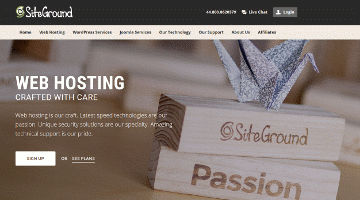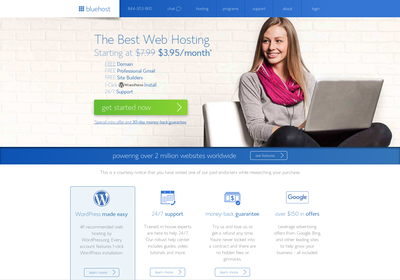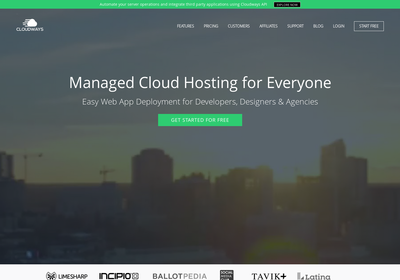OrangeHRM Hosting: Compare Hosting
Oops! No Hosting Plans Match Your Search
You’ve selected a combination of features that none of the web hosts we profile offer. We suggest you remove your last filter or reset & start again.
Ask Our Experts
Need help with your hosting? Tell us exactly what you are looking for and we’ll do our very best to help. Please allow one working day for a response.
Please fill in all fields.
Thanks! Your request has been sent. We’ll reply within 24 hours.
Recommended Host for OrangeHRM

 Prices in are approximate, based on current exchange rates. The host may charge you in USD.
Prices in are approximate, based on current exchange rates. The host may charge you in USD.
 Prices in are approximate, based on current exchange rates. The host may charge you in USD.
Prices in are approximate, based on current exchange rates. The host may charge you in USD.
 Prices in are approximate, based on current exchange rates. The host may charge you in USD.
Prices in are approximate, based on current exchange rates. The host may charge you in USD.
 Prices in are approximate, based on current exchange rates. The host may charge you in USD.
Prices in are approximate, based on current exchange rates. The host may charge you in USD.
 Prices in are approximate, based on current exchange rates. The host may charge you in USD.
Prices in are approximate, based on current exchange rates. The host may charge you in USD.
 Prices in are approximate, based on current exchange rates. The host may charge you in USD.
Prices in are approximate, based on current exchange rates. The host may charge you in USD.
 Prices in are approximate, based on current exchange rates. The host may charge you in USD.
Prices in are approximate, based on current exchange rates. The host may charge you in USD.
 Prices in are approximate, based on current exchange rates. The host may charge you in USD.
Prices in are approximate, based on current exchange rates. The host may charge you in USD.
 Prices in are approximate, based on current exchange rates. The host may charge you in USD.
Prices in are approximate, based on current exchange rates. The host may charge you in USD.What is OrangeHRM?
OrangeHRM is a Human Resources Management software application. It is available as an Open Source program, and there are also two premium editions available, Professional and Enterprise.
Human Resources Management Software
Human Resources Management Software (HRM) is a form of enterprise content and data management. It is used by employers to organize HR documents and information, such as personnel files, employee records, and compliance forms.
It is also used to carry out routine HR tasks. For example, job applications are often submitted through online HRM systems so that hiring managers can access them all in one place. Onboarding materials and employee training can also be delivered through some HRM systems.
Large organizations are heavily reliant on Enterprise-level HRM systems, because the number of employees is too large for anyone at the executive level to keep track of informally.
Increasingly, small and medium-sized businesses are realizing the benefits of Human Resources Management software, especially as it has become easier to use and more affordable.
OrangeHRM
OrangeHRM was the first Open Source HR Management system available when it was released in 2006, and has been a leader in bringing HRM software to small and medium enterprises.
Key OrangeHRM Features
- System Administration
- OrangeCRM provides HR Managers centralized control over key HR functions, as well the ability to query and export data on almost every aspect of Human Resources throughout the company.
- User Roles
- With OrangeHRM, employees at different levels within the organization, from front-line labor to C-level executives, can be granted or restricted access to sensitive HR data or everyday HR tasks, based on customizable user roles and permissions.
- Personnel Information Management (PIM)
- This allows you to keep track of your workers’ data and biographical information, as well as work and project history, skill assessment results, and other “Employee File” items.
- Vacation and Time off Management
- Automatically keep track of Vacation, Sick Day, and Leave of Absence information, including customizable rules for special needs like accrual policies and local calendars.
- This feature also provides robust reporting for managers, and the ability for employees to look up their available time off and schedule vacations.
- Time & Attendance Management
- OrangeHRM handles time sheets, clock-ins, and absence reporting. Data about hours worked and absenteeism can be viewed for individual employees and also in the aggregate for the whole company or a subset of employees.
- Premium plans can incorporate biometric clock-in devices.
- Recruitment
- This set of integrated features helps automate the entire recruiting process. Allow applicants to upload resumes online, automatically parse and search applicant submission, track interview notes, and automate process notifications.
- Performance
- OrangeHRM allows management to create, customize, administer, and report on employee performance reviews and skills assessments. You can also tie assessment questions or sections to company-specific performance metrics and expectations.
- Training
- Develop, deliver, and track job training, employee education, and professional develop with OrangeHRM’s Training features.
- Onboarding and Offboarding
- Track paperwork, certifications, exit interviews, and other onboarding and offboarding records with OrangeHRM. Advanced features include background screening management, deployment and removal of login credentials, and regulatory compliance assistance.
- Document Manager
- Easily template common HR documents such as employee contracts, hiring offer letters, and termination notices. Auto-fill documents with relevant company or employee information, and export to PDF for printing.
- Disciplinary Tracking
- Employee discipline, especially when employment status is at risk, is an especially difficult and legally fraught process. Good record keeping and thorough documentation is an absolute necessity. OrangeHRM helps you manage the discipline process, while keeping sensitive data secure.
- Mobile Access
- Premium OrangeHRM plans include access to their Android Mobile app, which gives employees and managers access to key HR functions at home and on the go. Workers can use the mobile app to clock in and report an unplanned absence. Managers and executives can use it to review personnel files, view reports, and review requests.
OrangeHRM Plans
OrangeHRM is available in three versions:
- OrangeHRM Open Source
- OrangeHRM Professional
- OrangeHRM Enterprise
The Open Source version is free, although you can purchase support and consulting plans along with it.
All three versions are built from the same code base and offer very similar functionality, but advanced features and modules are limited to the two premium plans. Be sure to check which specific features you need before deciding on a version.
OrangeHRM Hosting
There are two kinds of OrangeHRM hosting.
OrangeHRM Live
OrangeHRM offers cloud-based subscription access to all three versions of their software, through their OrangeHRM Live offering. This option makes deployment much easier, as there is no setup or installation required. OrangeHRM live is especially attractive for companies that do not have a large internal IT department.
Self Hosting OrangeHRM
All three versions of the OrangeHRM system can be deployed on a company’s own servers or web hosting accounts.
The requirements for running OrangeHRM are: – Apache HTTP Server 1.3 or later – MySQL 5.0 or later – PHP 5.1.0 or later
Most web hosts are compliant with these requirements already, but you should check before attempting to install. Some web hosting companies even offer easy, one-click installation of OrangeHRM from the control panel.
OrangeHRM Hosting Frequently Asked Questions
-
What is OrangeHRM?
OrangeHRM is a human resource management application, available in open-source and commercial versions. OrangeHRM is also available as a hosted (SaaS) application. The software is designed for small and medium-sized businesses.
-
What do I need to host OrangeHRM?
If you choose OrangeHRM Live, you don’t need anything. This is a cloud-based subscription service, designed to make deployment easier. However, you can also deploy OrangeHRM on your own server. You will need Apache 2.2 or later, MySQL 5.5 or later, and PHP 5.4 or later.
-
How many versions of OrangeHRM are available?
OrangeHRM is available in three different versions. OrangeHRM Open Source is a the free, open-source version, OrangeHRM Professional is designed for small and medium-sized businesses, while OrangeHRM Enterprise is an extendable version of OrangeHRM Professional, designed for larger businesses.
-
Is the open-source version useful?
OrangeHRM Open Source lacks a range of features found on the Professional and Enterprise releases. There is no localization, maintenance and support are optional, there is no support for custom user roles, user login management, CSV extraction of reports and so on. However, OrangeHRM Open Source still comes with a lot of core functionality, including employee reports, employee databases and profiles, email notifications, timesheet support, optional corporate branding, and more.
-
Is OrangeHRM Live worth the cost?
All three OrangeHRM versions are available through OrangeHRM Live, which means you can use them without deploying OrangeHRM on your own server. There is no setup, installation, and little in the way of maintenance. OrangeHRM Live is a good option for small companies, or companies that do not have a big IT department. It simply takes deployment out of the equation.
-
Can I add functionality to OrangeHRM Open Source by buying access to some stuff I may need?
It depends on what you need. You can purchase support and consulting plans with OrangeHRM Open Source, but you won’t get much in the way of additional functionality. In case you need more functionality, you will have to get OrangeHRM Professional.
-
Are there a lot of add-ons available for OrangeHRM?
Yes, a number of add-ons are available and you should have no trouble deploying them as long as your server meets the basic OpenHRM requirements. Add-ons include CRV extractors, timesheet functionality, expense tracking, and more. You can also request customizations to suit your company’s specific requirements.
-
What kind of support is available for OrangeHRM?
Customized support is available for OrangeHRM, so that you can get whatever kind of support you need.
-
How many organizations use OrangeHRM?
Since its launch over a decade ago, OrangeHRM has managed to establish itself as one of the leading names in human resource management solutions. It is estimated that OrangeHRM currently has over 3 million users, with partners in North America, Europe, and Asia.
-
How do I install OrangeHRM on my LAMP server?
The installation process is described in detail on the OrangeHRM website in its installation guide.
-
Is it easy to install on Windows?
You should have no problems installing OrangeHRM in a Windows environment. The process is very similar to the Linux installation, you merely need to extract the OrangeHRM source code into an appropriate folder (Apache Server htdocs), create a MySQL database, and configure everything from privileges to passwords.