
Every WordPress Developer Needs This To-Die-For List Of Tutorials & Tools [From Beginner to Advanced]

Disclosure: Your support helps keep the site running! We earn a referral fee for some of the services we recommend on this page. Learn more
WordPress is the most popular content management system (CMS) in the world, powering over 25% of the public web. It is popular in part because it is free, easy to use, and easy to host. It is also relatively easy to develop for. Many web designers and developers have gotten their start by working on WordPress — and many have made a lucrative career out of it.
The structure of WordPress separates out content from design and functionality. Content is stored in a database, customized features are added with plugin-ins, and the design of a site is controlled by a theme.
If you want to design themes for WordPress, it helps to know some PHP, but the most important thing is HTML and CSS. In addition to basic coding skills, there are a number of WordPress-specific thing you’ll need to learn in order to become a successful theme developer.
We’ve collected the best WordPress theme development tutorials, along with links to must-have tools, helpful resources, and a few great books. Here you’ll find all the information you’ll need to create your own designs for a WordPress site.
Tutorials
- Theme Development is the official WordPress guide. This is the first thing you should read when you start thinking about creating your own theme.
- Developing a WordPress Theme from Scratch is a detailed exploration of how to create your own WordPress theme, for people who don’t necessarily know PHP, or even much about HTML and CSS.
- WordPress Theme Development Basics is an introductory look at how WordPress themes work and what it takes to build one.
- How to Create a WordPress Theme is a very easy-to-follow tutorial that doesn’t assume prior knowledge of coding.
- The ThemeShaper WordPress Theme Tutorial is a 16-lesson theme building tutorial that covers each component of a custom-built theme in detail.
- WordPress Tutorial: How To Create A WordPress Theme from HTML walks the reader through building a WordPress theme, starting from a given HTML template.
- WordPress Theme Development — A Guide to the Options is a high-level overview of what to consider when embarking on a WordPress theme development project.
- Making the Perfect WordPress Theme is a 6-part tutorial from Tuts+, aiming to help you create the best WordPress theme you’ve ever made.
- Developing Your First WordPress Theme is a beginner’s guide to theme development in three parts.
- Developing WordPress Themes Using Responsive Frameworks is a tutorial detailing a common theme development task — working with existing font-end frameworks like Bootstrap and Foundation.
- WordPress Theme Development Course from Treehouse is a premium (paid) video course covering all aspects of creating a new WordPress theme from scratch.
- WordPress Development for Intermediate Users: Theme Development in Detail gets past all the basics that are repeated in most tutorials, but doesn’t assume you know everything about WordPress — a great tutorial for theme developers with a little bit of experience, looking to become more efficient and effective.
- Design, Develop and Sell WordPress Themes is a 17-part video course from Udemy that covers the artistic, technical, and business aspects of WordPress theme creation.
Intermediate and Advanced Tutorials
These tutorials are not about theming in general, but about some particular aspect of theme development. Once you have a handle on the basic process of building a new theme, these will help you take your skills to the next level.
- WordPress Theme Development Tools covers an under-explored aspect of WordPress theme development: setting up a sane development and test environment with the right tools.
- Professional WordPress Development Strategies provides a number of helpful tips for dealing with some of the common problems with developing new WordPress themes and plugins.
- Professional WordPress Development: Environments explains how to set up multiple environments (Dev, Test, Staging, Production) so that bugs are discovered and dealt with before being deployed to a live site.
- Theme Unit Testing is an important, and often ignored, part of creating a new WordPress theme. This tutorial from the WordPress codex is a great introduction to the topic.
- Leveraging Chrome Developer Tools for WordPress Development is a practical tutorial on front-end developing and debugging in Chrome, with a focus on working on a WordPress site.
- Improving and Refining Your WordPress Theme Development Process is an article that focuses on how you actually accomplish theme development, not on the specific technical knowledge.
- Using Sketch to Design Beautiful Responsive WordPress Websites shows you how to use the popular Mac-based design tool for WordPress theme development.
- How to Set Up WordPress Locally in 5 Minutes with DesktopServer explains an easy way to get a local development environment setup so you can start creating your new WordPress theme.
- WordPress Starter Theme vs Theme Framework Differences is an article that discusses two different approaches to creating your new WordPress theme.
Reference
Even the best theme developers can’t remember everything. Bookmark these sites so that you’ll always be able to find the information you’re looking for.
- The WordPress Codex is the official documentation for the WordPress software. If you’re going to build your own themes, you should get to know these pages very well.
- WordPress Coding Standards is the official style guide for writing WordPress code. Themes and plugins submitted to the official directories are expected to follow the coding standards.
- Stepping into Templates is the official explanation from the WordPress Codex about how theme template files work.
- Theme Developer Guide for WordPress.com lays out all the requirements for inclusion in the WordPress.com theme directory.
- WordPress hooks database is an indexed directory of every hook and filter in WordPress core. Also see the very similar hookr.io.
- Naked WordPress is a responsive, blank starter theme that isn’t primarily intended as a base for theme development. The code for each file is meticulously commented for reference.
- Awesome WordPress is a curated list of WordPress development tools and resources.
Development Workflow Tools
If you are still using Notepad and an FTP client to make theme changes to a live site, you need to improve your WordPress development workflow. The place to start is with modern tooling.
- Roots is a suite of WordPress development tools that provide a modern, integrated development experience. The tools include a webserver stack designed for easy deployment, a customized distribution of WordPress core that makes dependency management and version control easier, and a starter theme with baked-in best practices.
- WP-CLI is a command line interface for WordPress that allows you to install and upgrade plugins, update core, manage themes, and perform a number of other administrative tasks from the shell, without having to use a web browser. There’s also a GUI for WP-CLI, in case you have a hard time remembering how to concatenate long strings of commands.
- WordPress Packagist mirrors the WordPress plugin and theme directories as a Composer repository, allowing you to do modern PHP dependency management across multiple instances of the same project.
- WordPress-Skeleton is a starter git repo for WordPress projects.
Local Webserver Stacks
These tools all do the same thing: provide a webserver stack for a local development environment.
DesktopServer and Trellis are designed specifically for WordPress. XAMPP, Wamp, and MAMP are going to be most similar to the server environment on a typical shared hosting plan.
Plugins
These plugins make WordPress theme development easier.
- WordPress Beta Tester makes it easier to test Beta releases of new WordPress versions. For theme developers, this can help you make sure your theme is compatible with any changes made to core.
- User Switching makes it easy to switch between different user accounts quickly. This is very handy for testing themes to see how they look to different type of users (Admin, Contributor, Subscriber).
- Synchi is adds an IDE (integrated development environment) into the theme and plugin code editor in the WordPress admin.
- Developer helps optimize your WordPress installation for development.
- What The File tells you which template files are being used to display a page of your site.
- Debug Bar adds an admin bar to a site, providing information about performance, caching, query details, and other things that are helpful for developers to know.
- Theme Check automatically tests a theme for compatibility with WordPress theme coding standards.
- Log Deprecated Notices records any use of a deprecated or incorrectly used function, file, hook, or filter, and suggests an alternative.
- Theme Test Drive lets you run one theme for your admin user while all other visitors to your site see a different theme.
- Options Framework makes it easy to create theme option panels.
- The Monster Widget lets you quickly enable all core widgets on a site, which is very helpful for testing theme design and layout.
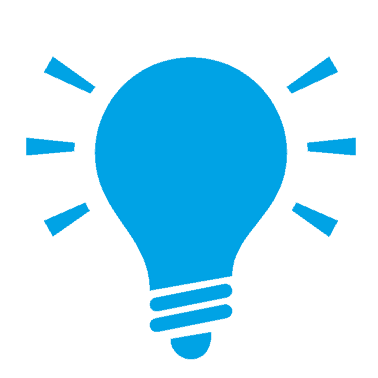
Looking for serious WordPress hosting?
Liquid Web provides high-performance hosting and superb customer support. Right now you can save big on their quality plans by using this special discount link .
Starter Themes and Theme Frameworks
You can build a new WordPress theme from scratch, but you’ll spend a lot of time writing redundant code and reinventing the wheel. Most professional theme developers use a blank starter theme so that they can focus on the features that make their design unique.
- HTML5 Blank WordPress Theme is a great starter theme for getting your development off on the right foot.
- Sprig is a starter theme that incorporates the Twig templating system.
- Cherry Framework is a responsive WordPress theme framework based on Twitter Bootstrap.
- Underscores is an ultra-minimal, standards-based WordPress starter theme built by Automattic.
- Genesis Framework by StudioPress is a professional theme framework that provides a high-quality foundation for building beautiful WordPress themes.
- Thesis is a skinnable WordPress theme and template management system.
- Layers is a customizable WordPress theme with a drag-and-drop visual editor.
- Gantry is a theme framework for rapid development.
- Bones is a popular HTML5 WordPress starter theme.
Books on WordPress Theme Design
- Digging into WordPress (2009-current), by Coyier and Starr, is the best book available if you want a deep understanding of how WordPress really works. It is updated continuously as each new version or patch is released, so you get the latest info in hard copy whenever you buy it, plus lifetime access to updated material online. If you are only going to buy one book on WordPress, this is the one to get.
- WordPress Web Design For Dummies (2013), by Lisa Sabin-Wilson, is a great introduction to WordPress and theme development. This book is also really good for people who are working with WordPress theme developers and want to know what is possible, what they can ask for, and what might be too off-the-wall.
- Smashing WordPress Themes: Making WordPress Beautiful (2011), by Thord Daniel Hedengren, is a popular look at WordPress theme creation with an emphasis on beautiful design.
- Professional WordPress: Design and Development (2013), by Williams, Damstra, and Stern, digs into the technical nitty-gritty of WordPress theme and plugin development, for coders with some experience.
- Web Designer’s Guide to WordPress: Plan, Theme, Build, Launch (2012), by Jesse Friedman, is a thorough introduction to WordPress, from a web designer’s perspective. This book is best suited to people who are new to WordPress, but already have some experience with HTML, CSS, and JavaScript.
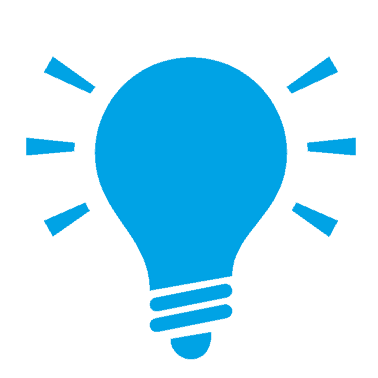
Looking for great WordPress hosting at a discount?
SiteGround — rated #1 by our readers — provides WordPress plans optimized for speed and security. Right now you can save up to 67% on these popular plans. Use this discount link to get the deal.
Summary
Creating new themes for WordPress is very rewarding, but it can also be hard work. There are a lot of moving parts, things to keep track of, and implementation details to remember. If you just open up the default theme and start messing with the code, you’ll probably learn a lot — but you won’t end up with a stable and maintainable theme that you can use on a public site or release in the Theme Directory.
However, if you follow the advice in these tutorials and use the tools listed above, you’ll be able to create beautiful new themes and stay sane while doing it.
Further Reading and Resources
We have more guides, tutorials, and infographics related to WordPress:
- WordPress Fixes and Troubleshooting Guide: this 7 chapter guide takes you deep inside WordPress.
- 3 No-Argument Reasons to Build Your Site with WordPress: learn why so many think WordPress is the only CMS that matters.
- What is WordPress: this is our basic introduction to WordPress.
How to Speed Up WordPress
Want to maximize the performance of your WordPress installation? Check out our infographic, How to Speed Up WordPress.




Comments