
1&1 IONIS: What Coupons Are Available for Jul 2019?

1&1 IONIS is a German web hosting company that specializes in providing budget web hosting services.
Founded in 1988, they’re now one of the world’s largest web hosting companies, with 7 datacenters in Europe and the United States and over 15 million customers around the world.
1&1 offers a 99.99% uptime guarantee, 24/7 support is available via email or phone.
We have a deal with 1&1, provided through the button links on this page, that will get you the lowest hosting prices possible. More details are below.
How to Use Our 1&1 IONIS Coupon
Once you’ve decided to sign up with 1&1, it’s fairly simple to get your promo price.
There are 7 main steps you’ll need to follow, with multiple chances to review your order and make sure the discount was applied correctly:
- Click any button links on this page that say “Get our 1&1 deal.”
- Pick any web hosting package.
- Register a domain through 1&1 or continue without one.
- Select any desired add-ons or just click the “continue” button.
- Review your order details.
- Create an account or checkout with PayPal.
- Make your payment.
At no point do you need to do anything special to get your discount, as long as you click one of the button links on this page. There is no code you need to put in anywhere.
I know I’ve said that already, I just want to be very clear.
Detailed Steps to Using Our 1&1 Coupon Code
I’ve broken the steps into more detail below, just in case you’d like to know what the process really looks like before you commit to signing up.
Step #1 – Click a Button Link on This Page
There are multiple large buttons on this page that are labeled “Get our 1&1 deal.”
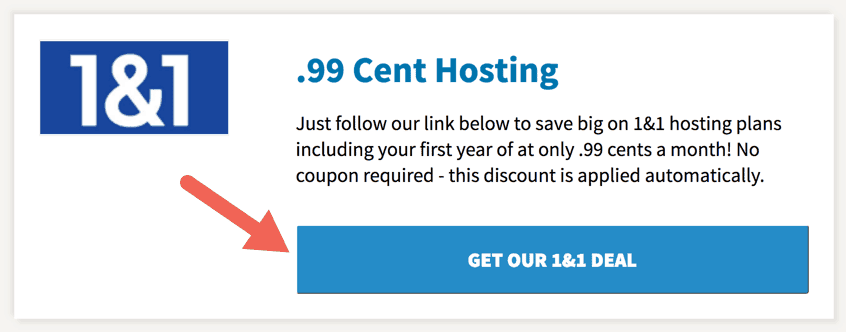
They all link to the exact same landing page on 1&1’s website, which will offer you the hosting packages with the promo prices.
Step #2 – Pick a Web Hosting Package
As outlined above, there are 3 main web hosting packages:
- Basic
- Unlimited Plus
- Unlimited Pro
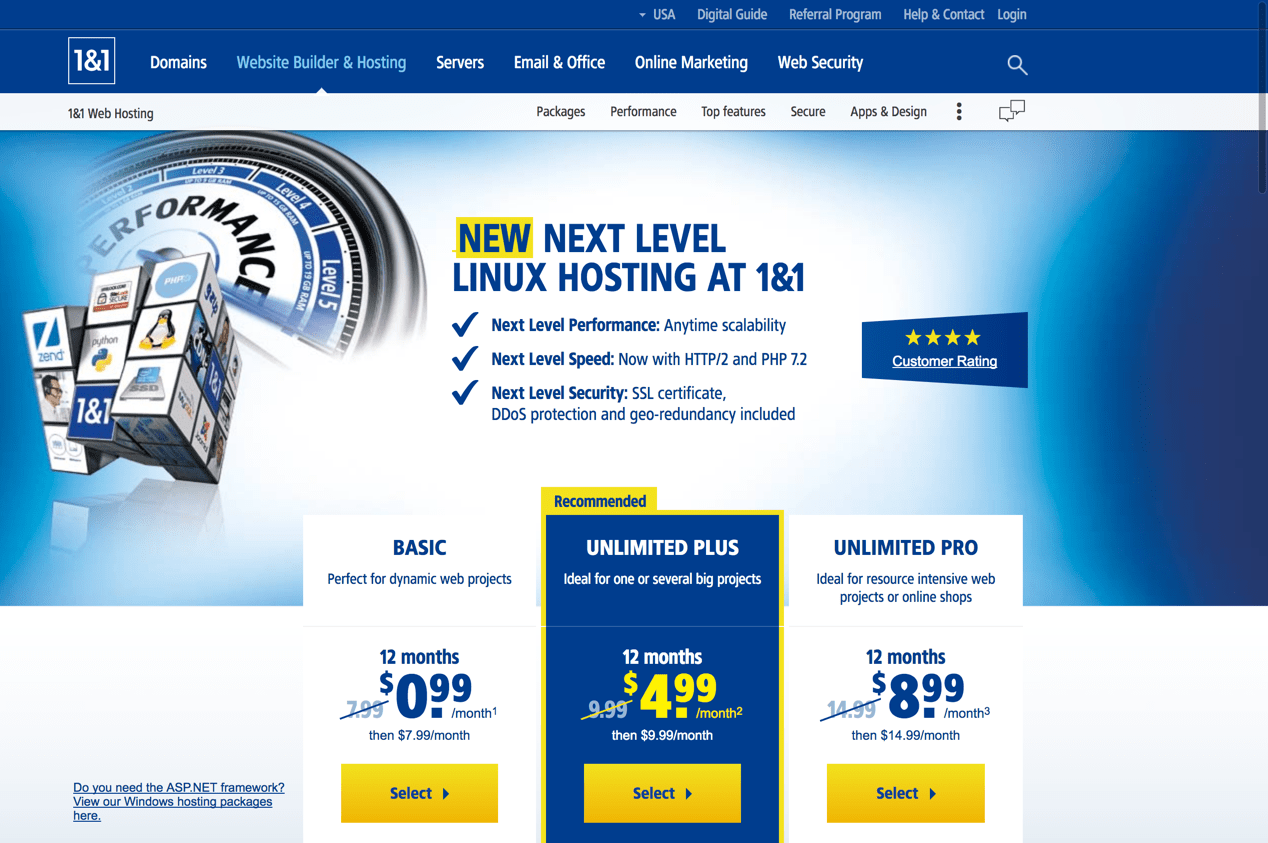
After clicking the coupon button you’ll see the 3 hosting plans displayed.
Click the large “Select” button below each package when you’ve decided which one is right for your needs.
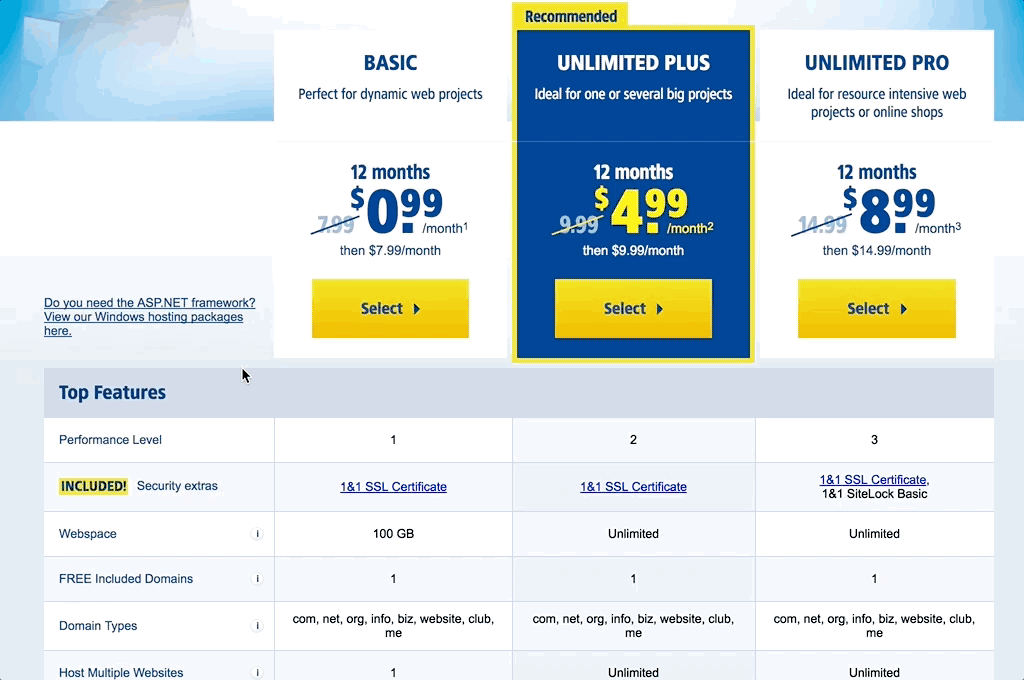
Simply click the gold “Select” button of the plan you want.
Step #3 – Choose Your Hosting Options and Add-ons
Pretty much all of this is optional. You can just click the “Continue” button on each screen of this part to skip them.
First, you’ll be asked if you’d like to register a domain or continue without one.
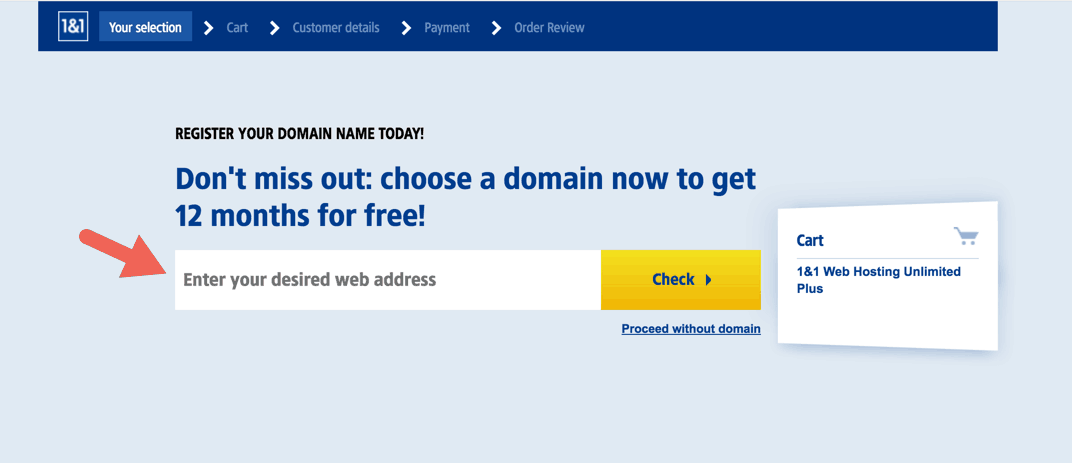
Type in the name of the domain that you want.
You can add a domain to your account later if you skip it now.
The next screen contains a few add-on products that you can buy.
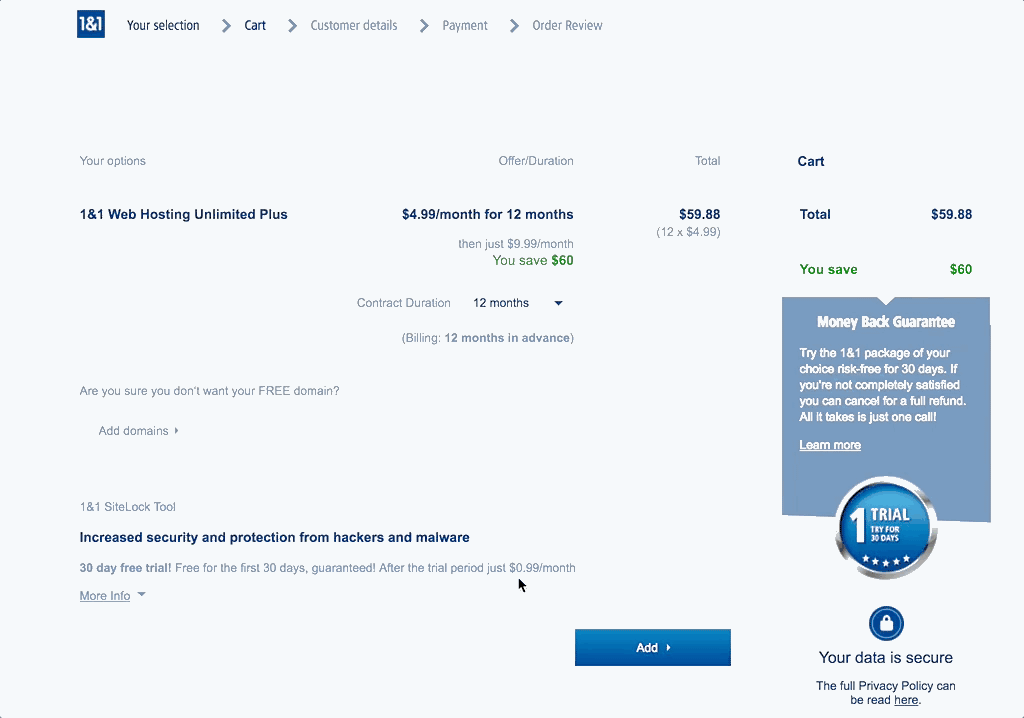
As you scroll down the page, you’ll see optional add-ons, like the “1&1 Sitelock Tool” and “Managed WordPress.” Simply click the respective “Add” button to add these to your check out cart.
Again, they are completely optional.
Step #4 – Review Your Order
Now you get a preliminary look at what your order total will be, and what you are paying for.
Go back and change anything if you made a mistake or the promo price isn’t applied.
Again, click the yellow “Continue” button at the bottom of the page when ready.
Step #5 – Create an Account and Checkout
You proceed by creating an account or by selecting the checkout by PayPal option.
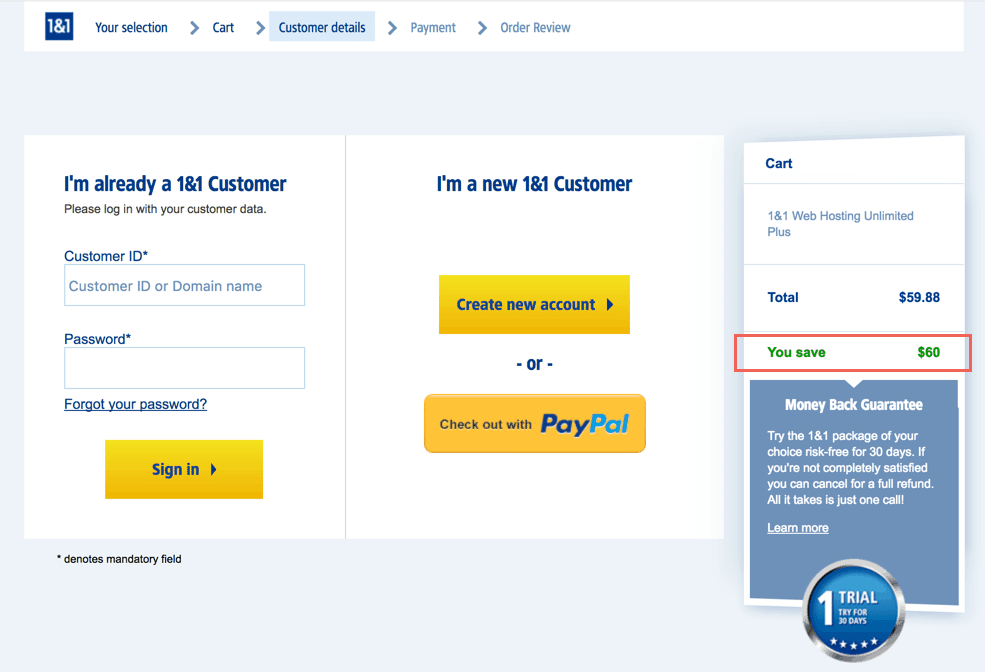
Click either “Create new account” or “Checkout with PayPal.” To the upper right you’ll see the amount you’re saving. Nice!
After this, you’ll be able to review your order one last time, fill out any remaining billing information, and then make your payment to finalize your purchase.
1&1 vs Competitors
1&1 is best known for being one of the cheapest web hosting providers that is reasonably friendly for beginners. On top of the cheap prices, they throw in other incentives like a free SSL certificate and free domain name.
You can learn more about what 1&1 offers in this review of 1&1.
Sold on cPanel? Then Consider Competitors
1&1 gives customers a custom control panel and website builder, instead of the widely used control panel called cPanel.
Curious about the 1&1 control panel? This video will give you an overview of it.
This can be a good thing for people brand new to hosting who just want the basic features, but experienced developers may consider this to be a negative.
The lack of cPanel can be an issue, as the custom control panel is something entirely new that you need to learn, and it doesn’t have all the same features.
While there is 24/7 support through telephone and email, there’s no live chat, and the quality can understandably only be so good with prices this cheap.
1&1 Competitors to Consider
Here are some hosts that you might want to take a look at if you’re not sure about 1&1 yet:
Bluehost – Bluehost is another budget hosting option, especially when you use our Bluehost coupon. The big difference is that it offers a standard cPanel. They offer everything from shared hosting, to cloud hosting, to dedicated servers.

Liquid Web – Much more expensive than 1&1, but you get much higher server performance, as well as 24/7 highly trained support. See our Liquid Web review to see if the extra cost will be worth it for you.
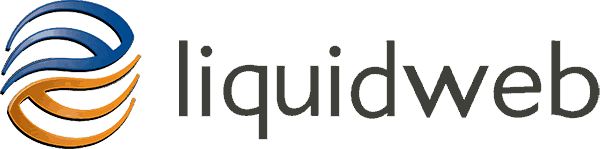
WP Engine – While 1&1 can host WordPress sites, it can be a bit more tedious to get them running than on other hosts. WP Engine only hosts WordPress sites and have customized servers for higher performance. It’s also very simple to use, and all plans are managed (automatic updates and server maintenance). See this WP Engine review for more details.

Q&As on our 1&1 Discount Coupon
Which hosting plan should I choose?
A basic Linux shared hosting plan will be a good choice for most website owners.
But if you’re using WordPress you may want to choose the managed WordPress hosting, which includes:
- Automatic updates
- Some exclusive themes
- Pre-installed plugins
- SSD drives
- and the 1&1 CDN for faster page loading.
As your website grows, you can always choose to upgrade to a VPS or dedicated server plan with more resources later on.
Can I choose month-to-month billing?
Yes, you can choose monthly billing during checkout.
Keep in mind that if you choose a monthly billing cycle, you’ll be billed at the regular rate instead of the special rate from discount coupons.
Is domain registration free?
1&1 offers one free domain registration for one year for all new web hosting customers.
After the first year, your domain will renew at the regular rate, which depends on the domain extension you choose.
What types of payment do they accept?
1&1 accepts payment via credit or debit card (Visa, Mastercard, Discover, American Express) or PayPal.
Will my price go up when my hosting plan renews?
Yes, 1&1 offers discount introductory rates.
When your account is renewed, it will be at the regular rate.
What is the 1&1 Online Store Basic add-on?
1&1 Online Store Basic is an e-commerce site building tool that includes mobile-friendly templates. You can add it on to any plan for an additional monthly fee.
What is 1&1 SEO Spotlight?
This add-on is a keyword suggestion and SEO monitoring tool aimed at SEO beginners. It’s available for an additional monthly fee.
There are many similar tools available for free online, but you may find it convenient to have all this information in one place with your web hosting account.
What is 1&1 CDN Plus?
1&1 provides Cloudflare content delivery network (CDN) which speeds up website loading times using caching technology.
1&1 CDN Plus will provide this Cloudflare service for just one domain on your account for an additional monthly fee.
Note that some web hosts provide this service for free, and you can actually sign up for Cloudflare’s free plan directly from their website, though it requires a bit more configuration to set up.
Do I need the Managed WordPress add-on if I have a WordPress website?
The Managed WordPress add-on includes automatic updates, plus access to a gallery of themes and plugins.
If there is a specific theme or plugin they offer that you want, you may want to consider purchasing this add-on for a monthly fee.
However, it’s possible to enable automatic updates on your own for free, and there are many themes and plugins available online for free or for a one-time fee instead of a recurring monthly fee.
I own a local business. Should I buy the 1&1 List Local Basic add-on?
This add-on will submit your website to online directories for a recurring monthly fee. However, you can easily do the same thing yourself for free.
Comments