
Forum Hosting: Overview and Options

Disclosure: Your support helps keep the site running! We earn a referral fee for some of the services we recommend on this page. Learn more
Find hosting with these features in Forums
Forum Software and Hosting

Could your website benefit from a message board where your readers can interact and passionately discuss what is of interest to them?
Online forums are a popular medium to encourage user-generated content and discussions organized around topics.
Who Else Uses Forums?
They’re also popular with online businesses who use them to provide a way for customers to make suggestions, ask questions, and interact with staff. This happens in a more controlled setting than in social media, which offers unique benefits.
Adding a forum to your site may be the ideal solution to boost engagement and customer loyalty.

What is a Forum?
An internet forum (sometimes referred to as a message board or discussion forum) is a website or an area of a site where people can have discussions with each other.
A forum may have a single topic or several topics under which discussions are created.
These conversations are known as threads.
Each thread consists of a topic-based string of messages and replies.
The organization of these messages and topics varies depending on the structure of the message board. Generally, they organized in a hierarchical fashion.
Moderating: Forum Administrators and Administration
The administrators of a message board or discussion forum can control posting and site options.
Some sites allow you to post anonymously. Others require you to create an account and log in before posting messages.
What Does an Online Forum Moderator Do?
Forum moderators help to:
- Eliminate spammers
- Keep conversations polite and civil
- Encourage interaction
- Maintain focus on the topic being discussed
- Prevent violation of the forum rules
- Address questions and complaints.
Moderators are an important part and flywheel of a forum’s working system. They keep the thing in line most of the time.
How are Online Forums Organized?
Message boards may be displayed as threaded or non-threaded. I happen to cover both below so you have a better understanding of the significant differences.
Threaded Displays
Message boards featuring threads are best for sites where a message will have many replies (and sometimes replies to those replies).
This allows you to view a thread as a list where it’s obvious which item a poster is responding to.
Non-Threaded Displays
Non-threaded displays would be useful in situations where there won’t be replies, such as announcements. Forums are great for announcements as the relevant parties can be notified of any significant information.
Many prefer this method, as opposed to e-mail announcements.
Formatting Message Board Posts
Many forums allow you to format posts.
This is a way for you to show your individuality by:
- Adding emphasis to text by bolding, underlining, or italicizing.
- Breaking your comments up into paragraphs.
- Adding a photo or GIF.
- Adding relevant hyperlinks.
- Including business information as a means of informal networking.
Usually, either hypertext markup language (HTML) or bulletin board code (BBCode) tags are allowed.
You can use these tags to stylize a signature that attaches to all your posts, as well. Signatures are a good place to link to your business.
Online Forums and Social Codes of Conduct
Forums have their own social code of conduct. If you haven’t used forums before, you should familiarize yourself with them before creating one for your business.
A message board that does not add anything to your business or gives value to your customers will ultimately fall silent.
Your forum must give your clients a safe place to connect and get their questions answered quickly.

Which Forum Software Should I Use?
If you are just getting started with the process of choosing forum software for your website or blog, the sheer number of options available can be daunting.
Here are a few of the most popular forum choices:
- bbPress
- phpBB
- Vanilla Forums
- vBulletin
- Simple Machines Forums
Here’s what you can expect from each of these options.
What is bbPress?
bbPress is a WordPress-based forum system “with a twist.”
It was created by the same team that created WordPress, and it is designed to be run on a self-hosted WordPress site (not on a WordPress.com-powered blog).
Because bbPress was created by the core WordPress team, it was built with similar values in mind. That means it’s simple and lightweight (built with as little code as possible).
The main bbPress code base contains only the features needed by truly everyone, and any additional features are available in one of approximately 200 plugins.
Should I Use bbPress for My Forum?
bbPress is definitely the right choice if you want to add a forum or bulletin board system to an existing WordPress site.
Are you launching a new project in which you need regular Content Management features as well as a forum?
You should strongly consider using bbPress with WordPress. Doing this will enable your users to interact with both your “main site” and your forum with a single login.
Can I Use bbPress If I Don’t Have a WordPress Blog?
The bbPress forum software depends on WordPress software to function. Therefore, you cannot install and run bbPress independent of it.
However, you have a lot of WordPress experience already, you may still want to use bbPress for a project even if there will be no blog or other standard website pages. This is easy to accomplish. Simply adjust your settings to display the bbPress page on the home page, and it will be the main feature of your site.
Even if you aren’t running a traditional blog, this might be a good option because you can use WordPress Pages for simple “About” content or use the Posts system for general news and Forum announcements.
It also gives you some flexibility for the future.
What are the Hosting Requirements for bbPress?
Almost any web host that supports WordPress will also support bbPress. More specifically, the technical requirements are:
- WordPress Installed
- PHP version 5.2.4 or greater (recommended: PHP 7 or greater)
- MySQL version 5.0 or greater (recommended: MySQL version 5.6 or greater OR MariaDB version 10.0 or greater)
- Apache Module mod_rewrite enabled if you want to use “pretty permalinks”
- HTTPS support
According to the developers, “Basically the requirements of bbPress are the exact same as WordPress, so if you are running the latest version of WordPress you can run bbPress.”
What is phpBB?
phpBB is a fully featured bulletin board and forum system.
It is the most widely used forum software on the internet, running on sites visited by millions of people daily.
Unlike bbPress, it is standalone software suite.
Why Use phpBB?
phpBB’s philosophy is the complete opposite of the WordPress/bbPress philosophy, where many optional features are kept out of the core code base.
This means that phpBB is a feature-rich solution.
The developers assume that most people want forums to work mostly the same way, and so popular features are included.
This has benefits and drawbacks, of course.
What are the Pros and Cons of Using phpBB?
The good thing about this approach is that it is much easier to get up and running with a fairly standard forum implementation without having to consider every single feature.
The downside is that you may not actually want users to have every available feature.
Some typical forum features, like user images and emoji (smile icons), contribute to a very cluttered user experience that may not be appropriate for your audience.
What Sort of Target Audience is phpBB Good For?
Our own recommendation is that phpBB is the right choice if your target audience is:
- Familiar with forums
- Frequent users of other online bulletin board systems.
Examples might be stock traders, gamers, and political junkies.
phpBB will look and feel very familiar to these users, and a forum that doesn’t follow these patterns may disappoint the people most likely to engage with your website.
What are the phpBB Hosting Requirements?
The full requirements for phpBB hosting are somewhat detailed, though fairly common.
Many web hosts support phpBB and even provide one-click installation of it through their control panel, via common tools like Softaculous, Simple Scripts, or another install wizard.
- A web server with PHP 5.4.0 (or later) support
- One of the following databases:
- MySQL 3.23 or above (MySQLi supported)
- MariaDB 5.1 or above
- MS SQL Server 2000 or above (via ODBC or SQLSRV PHP extensions)
- Oracle
- PostgreSQL 8.3+
- SQLite 3.6.15+
There are also certain PHP modules and functions you will need to have enabled, but phpBB will check for these during the installation process.
What is Vanilla Forums?
Vanilla Forums bills itself as “Community Forums Reinvented.”
It offers powerful software products that are used by large enterprises including Adobe, Electronic Arts, and Harvard University.
There are two versions of Vanilla Forums from which you can choose:
Vanilla Forums: Business
The Business version of Vanilla Forums is a cloud-based, proprietary product that is packed with premium features, including the security features typically needed by enterprise customers.
These premium features include:
- Enterprise-grade performance
- Advanced analytics
- API integration
- Full roster of staff available for customer support and professional services.
Open-Source Vanilla Forums
The Open Source version of Vanilla Forums is a simple, flexible option for individual users or small businesses who are comfortable managing all aspects of their forum installation.
The open-source version is described by Vanilla Forums as: “you break it, you fix it.”
However, Vanilla Forums helps facilitate a community around the product so that you can work with others to fix and improve your implementations.
Why Use Vanilla Forums?
If you purchase the Business version, you will be getting a feature-rich, robust product that will likely meet all of your needs, as well as provide you with the assistance you need if you ever run into trouble.
The open source version allows you to leverage the power of Vanilla Forums at a great price: free!
You will have to do the legwork required in getting everything up and running by yourself, but the foundation on which you build your message boards is rock solid.
What are the Hosting Requirements for Vanilla Forums?
The minimum requirements for Vanilla Forums are:
- PHP 7.0 or newer
- PHP extensions mbstring, cURL, and PDO
- MySQLi (for imports only)
- OpenSSL (for social plugins)
- MySQL 5.0 or newer (or Percona/MariaDB), with MySQL strict mode disabled
However, Vanilla Forums strongly suggests that you have:
- PHP 7.1 or higher
- MySQL 5.6 or higher (or Percona/MariaDB equivalent)
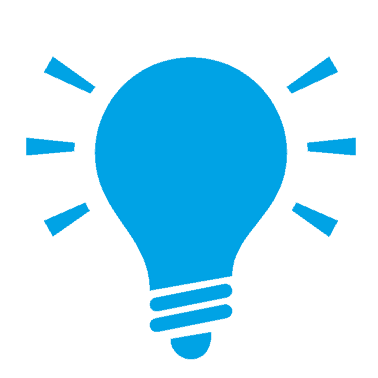
Looking for a great deal on forum hosting?
SiteGround runs the latest version of PHP and MySQL. This host is rated #1 by our readers. Right now you can save up to 67% on SiteGround plans. Use this discount link to get special pricing.
vBulletin
Of all the bulletin board systems profiled here, vBulletin is the only one that is not open source. Rather, vBulletin is commercial software.
Why Use vBulletin?
With several free and open-source alternatives available, the natural question is: Why use vBulletin?
Most of the basic bulletin board system functions are essentially the same. However, there is at least one feature that vBulletin has which makes it worth paying for, which is mobile apps.
The vBulletin Mobile Bundle license includes software to publish native iOS and Android apps which act as clients for your vBulletin forums.
What Are the vBulletin Hosting Requirements?
The minimum hosting requirements for vBulletin are as follows:
- PHP 5.3.0 (5.4 or higher recommended)
- MySQL 5.1.5 (5.5 or higher recommended)
- mod_rewrite, URL Rewrite, or equivalent.
- GD or ImageMagick
- cURL or OpenSSL
What is Simple Machines Forum?
Simple Machine Forum is a free and open-source forum software with loyal users and an extensive ecosystem of plugins (called “mods” in SMF).
SMF is very popular, especially among webmasters and forum owners who do not have a lot of development and coding experience.
The built-in package manager system and mod system make it very easy to set up and use and moderate.
Simple Machines Forum Hosting Requirements
The requirements for SMF are extensive but fairly common, including a number of standard PHP libraries and web server configuration settings.
Rather than trying to track down whether a hosting company supports each individual requirement, your best bet is to find a web host that has “out-of-the-box” support for Simple Machines Forum.
You might also want to check out MyBB.

Alternative Forum Software
In addition to the most popular options we mentioned above, you may want to consider the following options.
They might not be as frequently used, but there might be an option that better fits the needs of your website or blog:
Open-Source Forum Alternatives
- PunBB: An open source, lightweight alternative to other more feature-rich solutions
- Phorum: Open source option that optimizes speed and allows for feature extension with a flexible hook-and-module system
- MyBB: A general, all-purpose PHP-based forum software
- YaBB: Feature-rich message board option that includes premium features such as Live Chat
More Forum Alternatives
- XenForo: Created by developers who were former leads at vBulletin, XenForo features SEO and social features/functionality
- Invision Power Board: Power Board is a subset of Invision, which ships e-commerce tools, a content management system, image galleries, and more. Great if you want more than just a forum BuddyPress: Owned by Automattic (the fine people behind WordPress and bbPress), BuddyPress takes forums one step further. When this plugin is installed on your WordPress site, it will turn it into a social network platform
- ProBoards: Proboards is a free, remotely-hosted message board solution that simplifies the setup required to get a forum up and running. Whereas you are (generally speaking) responsible for hosting the other options on the list, Proboards is a cloud-based tool that requires no infrastructure-related setup on your part.

Commercial vs. Open-Source Forum Software
While the majority of the market is made up of open-source solutions, one of the forum industry leaders is actually a commercial solution – vBulletin.
Depending on the license you want to acquire, vBulletin can cost as little as $200 all the way up to over $400.
With that said, do you actually get better performance from a commercial solution like vBulletin for the financial investment?
phpBB vs vBulletin – Comparison
Let’s consider the following facts about vBulletin in a comparison to a popular open source solution – phpBB:
| phpBB Advantages | vBulletin Advantages |
|---|---|
|
|
Align Your Software Choice with your Forum Objectives
When you consider vBulletin or other premium forum platforms, carefully consider what your objectives are first.
Writing your forum objectives down will help clarify your thinking.
Then select the software package that will enable you to meet your objectives while fitting in with your budget too.

Choosing a Hosting Plan for Your Forum
Web hosting packages are not generally focused on, or marketed as, ‘forum-friendly hosting.’
Many hosting providers offer some sort of hosted forum software package as a one-click install via their hosting control panel. Free forum solutions are also available for download and installation at various freeware sites around the Internet.
What do I Need to Know About Forum and Web Hosting Compatibility?
To avoid problems, however, be sure to consult your provider regarding any potential compatibility or resource issues before installing a forum on your site.
If you already have a website or a blog, and you are simply adding a forum, you will want to make sure that your forum software option is compatible with the web hosting package that you already have.
Who Do I Prioritize, the Forum or Web Host?
Conversely, if you are starting from scratch, you may consider picking a web host provider, then choosing a forum software to match.
Given that many web hosting providers (especially with regards to shared plans) ask for some type of long-term contract, it makes sense to choose one with which you are happy. On the other hand, there are many forums that are open source, so you are not forced to commit to your initial choice if you do not want to.
Luckily, there are so many fora and web hosting options available that you are unlikely to find a combination that does not work together.
Summary
Forums and message/discussion boards are a great way to add interactivity to your website or blog.
Many software suites powering such functionality offer additional features you may find useful, such as search engine optimization and Live Chat.
However, narrowing down the best options for you can be daunting, so we covered some of the most popular options to get you started on your search!
Forums Frequently Asked Questions
- How customizable are forums?
That depends on the platform you’re using.
bbPress, because it’s based on the WordPress principal of themes and plugins, is going to offer a much more customizable experience than other open source options.
Just about all forums software will allow some degree of customization, and many will even allow the user to customize the appearance for their own, unique experience.
- Why use a forum rather than a social media site?
That will depend largely on the needs of your organization, but general the goals of a forum and a social media platform are different.
Social media sites are designed to get a community of users talking and sharing, but not necessarily responding to every single item shared.
Forums are all about sharing knowledge, getting questions answered, and helping each other. If someone posts a question, it’s expected that someone in the community will respond, hopefully with an answer.
That’s why forums are typically broken down into specific topics or areas of interest, focusing the attention of its users.
If you’re looking for a place for your users to ask questions and get answers from their peers, a forum is probably the right option for you. If you want to allow your users a community to express themselves, social media might be a better approach.
- What is the difference between HTML and BBCode?
HTML provides far more flexibility in terms of content and markup, but it also comes with additional security risks.
BBCode was designed specifically for forums and is more limited in terms of functionality and, therefore, better in terms of security. It provides the essential text markup (bold, italic, underline, etc.), quotes, links, and little else.
- How hard is it to monitor for appropriate language or subjects in a forum?
Most forum platforms will include some type of auto-replace function, which allows administrators to set a list of inappropriate words and either remove them or replace them with other text.
The auto-replace function will provide basic coverage and can usually be adjusted if you determine new terms need to be added or removed.
If this is a concern, you should plan to have someone monitoring the forums regularly, because users are skilled at communicating inappropriate content even without inappropriate words.
- Can I add a forum to an existing site?
Absolutely. If you’re already running a WordPress site, it will take very little effort to add a bbPress forum.
For other CMS platforms, or if you prefer another forum software, it may take a little more effort, particularly if you want to replicate your site’s theme, but it should be possible.
Be sure to check your support documentation before getting started. You should also check with your hosting platform, as they may offer a simple (often 1-click) solution.
- Can I add images to a forum?
Most forum platforms allow users to add images to threads. Exactly how those will appear or how easy they will be to add will depend on the forum software.
- Is there any way to prevent duplicate threads?
Many forums provide some type of check for existing threads whenever a user creates a new topic.
In some cases this may be provided as an add-on, so be sure to carefully review the installation documentation to make sure this features is enabled. Your users will appreciate it.
- What languages are forums written in?
Most forums are developed using PHP because it was designed specifically for developing dynamic websites based on user-provided content.
You will find an occasional forum developed in Perl, Java, or ASP, but all of the forums features above were written in PHP.
- How can I choose the best forum for my organization?
That will depend on a number of factors.
Here are a few things to consider:
1. If you already have a hosting plan, they probably provide some forums as a one-click installation. That might be a great way to start.
2. What’s your budget? If it’s small, open-source is the way to go. On the other hand, if you have money to spend, a proprietary solution will include better support and probably more features.
3. How customized do you want it? Some solutions are easier to customize than others.
4. Test. Test. Test. Many forum platforms offer a demo on their website. Try them all out, and pick the one that feels right.
- How does Simple Machines compare to other open source forum platforms like phpBB and bbPress?
All three of these forum platforms are open source and free to use. That said, their licenses are very different. With Simple Machines, you don’t have access to the codebase to make improvements or modifications. Simple Machines runs on its own platform, and while it can integrate with a handful of content management systems with a bridge, Simple Machines Forums are designed to be standalone sites for online communities.
With phpBB, you can have access to the code, as it is published under a ‘GNU General Public License’. Because of this availability, you are far more likely to find custom themes and plugins to integrate into a phpBB forum than you are to find similar mods for Simple Machines. Depending on how unique you want your forum installation to be, you may want to select one service over the other.
By comparison to both phpBB and Simple Machines, bbPress is a plugin that provides forum functionality on the WordPress platform. While Simple Machines and phpBB have a lot of nice features, if you already have a WordPress website and want to add a forum, bbPress is the way to go, no question.
- What are some options for hosting forums on windows?
The most popular forum option configured to operate on a Windows server is YetAnotherForum – or “YAF.NET”. While it is the industry leader in the ASP.NET forum software niche, it is not the only option on the market. Two other alternatives include MVC forum – which is a full-service and open source installation – and Nearforums – an open source, SEO-friendly forum built on ASP.
- Are there any advantages to having a forum that doesn’t require a database?
Some of the hosting industry’s most basic plans don’t offer database access. That said, if you want to host a forum, you do have some options! Yet Another Bulletin Board is a forum solution that is one of the few options that might still be viable for a site hosted on an account that does not include databases. Also, some forum admins that are uncomfortable with programming in databases may be more comfortable using a system like Yet Another Bulletin Board with its flat files than navigating a MySQL database.
Future versions of Yet Another Bulletin Board are planned to include support for MySQL databases or optional use of the current flat-file database system. There is no current timetable for the release of a version of YaBB that uses MySQL databases.
- Why is PHP so commonly used for forums over perl or other languages?
PHP is a programming language built specifically for generating web pages. PHP has lots of built-in functionality that makes it an easy choice for creating web sites. As a result, even though it’s generally considered to be a little challenging to work with, PHP is one of the most popular programming languages on the web, and is supported by virtually all shared-server hosting plans. There are more PHP applications available as a result of this built-in web functionality and vast hosting support.




Comments