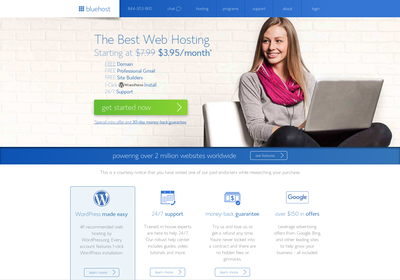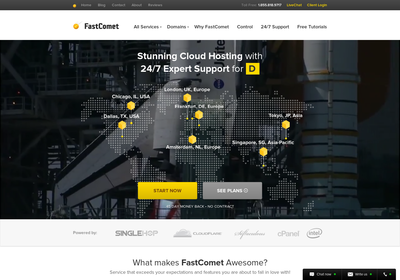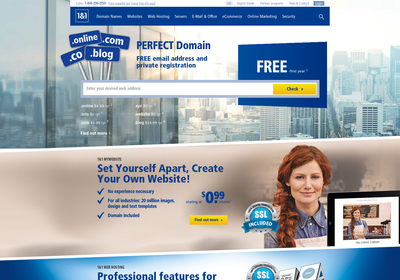Chamilo Hosting: Compare Hosting
Oops! No Hosting Plans Match Your Search
You’ve selected a combination of features that none of the web hosts we profile offer. We suggest you remove your last filter or reset & start again.
Ask Our Experts
Need help with your hosting? Tell us exactly what you are looking for and we’ll do our very best to help. Please allow one working day for a response.
Please fill in all fields.
Thanks! Your request has been sent. We’ll reply within 24 hours.
Recommended Web Host

 Prices in are approximate, based on current exchange rates. The host may charge you in USD.
Prices in are approximate, based on current exchange rates. The host may charge you in USD.
 Prices in are approximate, based on current exchange rates. The host may charge you in USD.
Prices in are approximate, based on current exchange rates. The host may charge you in USD.
 Prices in are approximate, based on current exchange rates. The host may charge you in USD.
Prices in are approximate, based on current exchange rates. The host may charge you in USD.
 Prices in are approximate, based on current exchange rates. The host may charge you in USD.
Prices in are approximate, based on current exchange rates. The host may charge you in USD.
 Prices in are approximate, based on current exchange rates. The host may charge you in USD.
Prices in are approximate, based on current exchange rates. The host may charge you in USD.
 Prices in are approximate, based on current exchange rates. The host may charge you in USD.
Prices in are approximate, based on current exchange rates. The host may charge you in USD.
 Prices in are approximate, based on current exchange rates. The host may charge you in USD.
Prices in are approximate, based on current exchange rates. The host may charge you in USD.
 Prices in are approximate, based on current exchange rates. The host may charge you in USD.
Prices in are approximate, based on current exchange rates. The host may charge you in USD.
 Prices in are approximate, based on current exchange rates. The host may charge you in USD.
Prices in are approximate, based on current exchange rates. The host may charge you in USD.
 Prices in are approximate, based on current exchange rates. The host may charge you in USD.
Prices in are approximate, based on current exchange rates. The host may charge you in USD.What is Chamilo?
Chamilo is a free and open-source e-learning platform and content management system. Development of the software is coordinated by the Chamilo Association whose stated purpose is to improve education worldwide, and reduce the digital divide between rich and poor countries. Chamilo has an international flavor, and the platform is used by a thousands of educational organizations and corporations around the world.
Chamilo Overview and History
Two completely separate variations of the Chamilo platform are available:
- Chamilo Learning Management System (LMS): currently in version 1.9.x.
- Chamilo Learning Content Management System (LCMS) Connect: currently in version 4.1.x.
While they share the Chamilo brand, the LMS and LCMS varieties are completely different pieces of software developed by separate teams of developers.
Chamilo LMS had it’s beginnings in 2001 as the Claroline project at the University Catholique de Louvain (Catholic University of Louvain, France). In 2004 a fork of that project took a commercial turn and the DOKEOS company was born to offer paid elearning software for the corporate environment. Between 2004 and 2009 DOKEOS attempted to create an open-source community version of their elearning platform. In 2010 this effort was spun out of the DOKEOS company and the Chamilo Association was born. The original application offered by the Chamilo Association is what we know today as Chamilo LMS.
Chamilo LCMS Connect began life as a conceptual revamping of the DOKEOS platform in 2006. However, the concept was very ambitious, and as an open-source project it suffered from resource scarcity. As a result, the first stable release of the software, branded Chamilo 2.1, wasn’t available until nearly six years later, in January of 2012.
As of 2014 Chamilo LMS represented more than 95% of the Chamilo deployments worldwide.
Chamilo LMS
Chamilo LMS is a focused and powerful course creation and management platform. It is notedly simple to use, with many educators finding that they can familiarize themselves with the platform in a remarkably short time when compared to competing platforms. It is similarly simple for students to use, which removes some of the technological barriers to education in keeping with the spirit of the Chamilo Association.
Chamilo LCMS Connect
Where Chamilo LMS is intentionally simple, Chamilo LCMS Connect is intentionally full-featured to the point of being complex. While the LCMS software does include the course creation and management power of the LMS software, it also does much more. The driving concept behind the development of LCMS was to enable connections between the learning platform and disparate information sources scattered across the web, and to enable connections between students for a more collaborative learning environment.
Connections between the LCMS platform and outside sources of information are extensive. Integration with YouTube, Google Docs, Picasa, Slideshare, and more are built-in. Integrated items become registered objects with the LCMS which allows students to use the objects collaboratively. In addition, Chamilo LCMS Connect is SCORM 1.2 compatible, making integration with other SCORM compliant platforms much easier.
Connections between students for improved collaboration are various. Portfolios are an included feature that enable multiple students to create a collection of content for collaborative work. Public discussion and information sharing is made possible by the Wiki and forum features. Direct conversation between students within the platform is enabled by private messaging. Content management is made possible by a content repository that is searchable, and includes object versioning, updating, copying, and sharing.
The LCMS software also enables a customized personal experience. Every user can create a customized homepage that includes the content of their choosing: message inbox, course listings, Twitter and RSS feeds, and much more.
Which Version of Chamilo Should I Use?
Chamilo LMS boasts far more installations than Chamilo LCMS Connect. If you are looking for a platform that offers extensive community support, is easy to use, and intentionally simplified to keep technology from impairing education, go with Chamilo LMS. A demo of the LMS platform is available from the Chamilo site. So if you aren’t sure if the LMS platform will meet your needs you should register and try out the demo to get a sense for the capabilities of the LMS platform.
Chamilo LCMS Connect also has it’s place. If you are creating an environment where you expect students to spend a great deal of time, and if your students are technologically sophisticated, then the LCMS platform may be a great option. It would be a good idea to test out the LMS demo at the Chamilo site as well. The good news is that since both versions of the software are free you can always install them both on a trial basis, and then remove the application that you decide not to use.
How Do I Get Chamilo?
There are two ways to get Chamilo. The first way it to download the software package from the Chamilo site and follow the installation instructions included in the documentation. The second way is to use a one-click installation option from a commercial script library. SimpleScripts (Mojo Marketplace), Softaculous, Fantastico, Installatron, and more offer one-click installation of Chamilo, so it’s probably available as a one-click installation from your hosting provider.