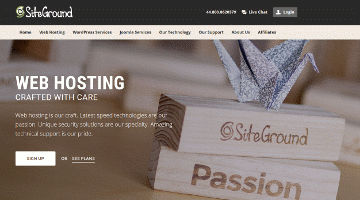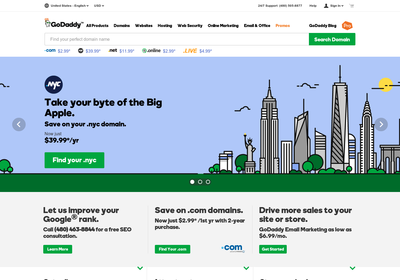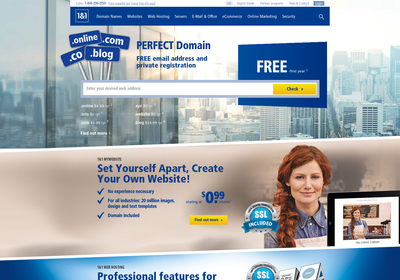Quick.Cms Hosting: Compare Hosting
Oops! No Hosting Plans Match Your Search
You’ve selected a combination of features that none of the web hosts we profile offer. We suggest you remove your last filter or reset & start again.
Ask Our Experts
Need help with your hosting? Tell us exactly what you are looking for and we’ll do our very best to help. Please allow one working day for a response.
Please fill in all fields.
Thanks! Your request has been sent. We’ll reply within 24 hours.
Recommended Web Host

 Prices in are approximate, based on current exchange rates. The host may charge you in USD.
Prices in are approximate, based on current exchange rates. The host may charge you in USD.
 Prices in are approximate, based on current exchange rates. The host may charge you in USD.
Prices in are approximate, based on current exchange rates. The host may charge you in USD.
 Prices in are approximate, based on current exchange rates. The host may charge you in USD.
Prices in are approximate, based on current exchange rates. The host may charge you in USD.
 Prices in are approximate, based on current exchange rates. The host may charge you in USD.
Prices in are approximate, based on current exchange rates. The host may charge you in USD.
 Prices in are approximate, based on current exchange rates. The host may charge you in USD.
Prices in are approximate, based on current exchange rates. The host may charge you in USD.
 Prices in are approximate, based on current exchange rates. The host may charge you in USD.
Prices in are approximate, based on current exchange rates. The host may charge you in USD.
 Prices in are approximate, based on current exchange rates. The host may charge you in USD.
Prices in are approximate, based on current exchange rates. The host may charge you in USD.
 Prices in are approximate, based on current exchange rates. The host may charge you in USD.
Prices in are approximate, based on current exchange rates. The host may charge you in USD.
 Prices in are approximate, based on current exchange rates. The host may charge you in USD.
Prices in are approximate, based on current exchange rates. The host may charge you in USD.
 Prices in are approximate, based on current exchange rates. The host may charge you in USD.
Prices in are approximate, based on current exchange rates. The host may charge you in USD.What is Quick.Cms?
Many small businesses rely various Content Management System (CMS) to build and maintain their websites because it is faster and more cost effective than developing proprietary platforms. Quick.Cms is one of the simplest CMS solution available and it is geared towards users who place an emphasis on speed and ease of deployment.
Quick.Cms was released in 2005 by the OpenSolution Team Company based in Silesia, Poland, and has been in constant development since the release. The philosophy behind the design of Quick.Cms is simple: the goal was to emphasize efficiency, using a clear and easy layout of the CMS and the source code, built on an architecture optimized for performance.
Quick.Cms is available as a free download from opensolution.org, and there are two more advanced editions available for purchase: Quick.Cms.Ext and Quick.Cms.Ext+. A detailed comparison between these editions is available on the developer’s website. The free edition of Quick.Cms is well suited for small websites and projects, while more sophisticated paid editions add many features needed for extensive, complex projects.
All Quick.Cms editions are optimized to maximize performance and reduce server load, and all feature a user-friendly administrative panel, making them easy to maintain and allowing end-users to quickly add content.
Why Choose Quick.Cms?
Quick.Cms can be an interesting option for small businesses because of its simplicity, low server load and small CMS footprint. You can start with a cheap hosting plan and free Quick.Cms, and later switch to a better hosting plan and paid Quick.Cms.Ext if it becomes a necessity.
Quick.Cms integrates good Search Engine Optimization (SEO) features due to its clear HTML code and search-friendly links. A mobile version of the content is also included in Quick.Cms. Modifications to the design are kept simple and most of them can be handled using CSS, even by users who aren’t well versed in CSS.
Managing content is user-friendly as well, so people maintaining and updating content are unlikely to need a lot of training. QuickCms also integrates TinyMCE, a popular WYSIWYG editor. Not many small footprint CMS solutions comply with XHTML 1.1, HTML 5, CSS 3, Model-View-Controller (MVC) and Web Accessibility Initiative (WAI) standards, but Quick.Cms does. As of version 6, Quick.Cms uses SQLite databases instead of the flat file format.
Although Quick.Cms is not as popular as leading CMS solutions, online support is readily available from the development team, and the user community is relatively active as well. Quick.Cms is also very well documented, so in spite of being relatively small compared to leading platforms like WordPress or Joomla, you can still count on community support.
How to Install
Quick.Cms is available as a zipped download from opensolution.org and installing it on your system is very easy. First, download and install an Apache server, like XAMPP, and start it. Download Quick.Cms and extract it to the Apache server folder. Browse to localhost and that’s it.
Detailed instructions are available online. Installing Quick.Cms to your hosting server is similar to the described procedure, and it’s usually simpler because a lot of plans feature Apache anyway.
What Does It Cost?
The basic edition Quick.Cms is completely free for both personal and commercial use. Advanced editions Quick.Cms.Ext and Quick.Cms.Ext+ are available for a one-time fee of €125 and €169 respectively. Some skins and plugins can also be purchased, and some are free.
If you are already using a decent hosting plan, using Quick.Cms should not cause any additional costs, because it relies on a standard server environment and it’s highly optimized, so you should not experience any problems on the hardware front, either. Of course, if your website grows, you may need to add more storage or upgrade your hosting for additional bandwidth.
Alternative Set-Ups
There are many lightweight open-source CMS systems available, so if you do not want to use Quick.Cms, you can take a look alternatives such as Anchor CMS, Bolt, Pico CMS, Wolf CMS, Monstra, Kirby, and so on..
Quick.Cms Pros and Cons
Pros:
- Very compact and fast CMS
- Quick.Cms features good built-in SEO support
- Intuitive and easy user interface
- Easy to install
- Runs on most PHP hosting platforms
- Support for XHTML 1.1, HTML 5, CSS 3, MVC, WAI
- Clean and structured source code makes modifications easier
Cons:
- Quick.Cms does not have thousands of skins and plugins available
- Some important functions and features are only available in paid editions of Quick.CMS
- Quick.Cms does not include built-in design tools, all modifications to the design are done in HTML and CSS
Points to Remember
Quick.Cms free edition is very well suited to creating simple websites. Choose one of the paid editions for more complex projects, or start with the free edition and scale to one of the paid alternatives if necessary.
The hardware requirements for Quick.Cms are very low, as this is a fast and simple CMS. Since Quick.Cms was introduced in 2005 and is still being developed, it is a relatively stable and reliable CMS solution.
Quick.Cms Server Requirements
Quick.Cms requires PHP version 5.2.0 or higher, enabled PDO library for handling the SQLite database, enabled allow_url_fopen option and enabled GD2 PHP library for creating thumbnails. Quick.Cms.Ext and Quick.Cms.Ext+ also require the mod_rewrite module in Apache to be enabled, and enabling the mail( ) function is also recommended for these editions.
The installation needs a minimum of 5MB of disk space and at least 16MB of server RAM, which is ridiculous by today’s standards. Most PHP hosting plans should work fine. It is highly recommended to download and try out the free edition before purchasing one of the premium editions.