Are you sure the tools guarding your business inbox and laptops can catch the next scam before it reaches your team?
We aim to help U.S. business owners and marketing pros find the right online security. Trend Micro Internet Security has a 4.6 out of 5 rating from 3,470 reviews. Users love its reliability and peace of mind.
But, there are some billing issues to consider. One buyer got charged $79.95 instead of the promised $39.95. We’ll look at both the good and the bad.
This digital security suite is easy to use. It has features like “Smarter scam protection” via Trend Micro ScamCheck. It’s AI-powered to filter out fraud. Some customers were even recommended it by Microsoft.
In the next sections, we’ll test its claims, explain how to set it up, and compare it with Norton and McAfee. For more details, visit the official page for Trend Micro Internet Security.
Key Takeaways
- High user trust: 4.6/5 average from 3,470 reviews, highlighting peace of mind and quiet, reliable operation.
- Stronger email and web defense: “Smarter scam protection” aims to block phishing and fraud before clicks happen.
- Balanced review: We assess benefits and billing concerns to give practical guidance for teams.
- Built for busy pros: A digital security suite focused on simple setup and low-friction use.
- Objective roadmap: We cover features, performance impact, pricing, and comparisons with Norton and McAfee.
- U.S.-ready support: Clear focus on online security protection for business owners and marketers.
Overview of Trend Micro Internet Security
Trend Micro Internet Security uses cloud intelligence for everyday protection on Windows and Mac. It also covers Chromebooks with a Chrome Web Store add-on. The Smart Protection Network combines real-time threat insight with easy controls.
For teams needing reliable internet security, this suite offers depth and ease of use. Independent labs like AV-TEST have recognized Trend Micro’s mobile line as a “Top Product.” This shows the brand’s strong defense approach.
Trend Micro antivirus tools work well with small business workflows. They don’t slow down systems, which is important for businesses.
What is Trend Micro Internet Security?
It’s a desktop-focused package that stops ransomware, phishing, and fraud on common devices. The engine uses cloud analytics to detect new risks quickly. Local modules handle web blocking and email checks.
For U.S. customers, it includes identity theft restoration and up to $1 million in identity fraud insurance. This is underwritten by American Bankers Insurance Company of Florida and administered by Iris Powered by Generali. Terms, exclusions, and jurisdiction limits apply.
Key Features of the Software
The suite offers familiar defenses and focused safeguards for payments and privacy. Here’s a quick look at what’s important for business use.
- Smart Protection Network: Cloud-enabled correlation speeds detection across endpoints, strengthening internet security software without heavy updates.
- Pay Guard: Locks down browser sessions during checkouts and banking, reducing the risk of credential theft.
- AI Scam Defense: Branded as Trend Micro ScamCheck, it flags suspicious messages and sites before users click.
- Monthly Security Reports: Clear summaries help owners see blocked threats and adjust policies.
- Cross-Platform Reach: Supports Windows and Mac, with Chrome OS coverage via add-on, keeping trend micro antivirus protections consistent.
| Capability | Business Value | How It Works | Why It Matters |
|---|---|---|---|
| Cloud-Powered Detection | Faster response to new threats | Smart Protection Network analyzes global signals | Improves malware protection software accuracy |
| Pay Guard | Safer transactions | Secures browser process during payments | Prevents data interception on checkout pages |
| ScamCheck | Fewer phishing clicks | AI screens links, pages, and message cues | Reduces risk from social engineering |
| Monthly Reports | Operational visibility | Auto-generated summaries of activity | Guides policy updates and training |
| Cross-Device Coverage | Streamlined oversight | Desktop licenses with Chrome OS add-on | Keeps internet security software consistent |
These layers provide teams with a practical way to strengthen their defense. They offer the familiar feel of trend micro antivirus while maintaining speed and clarity.
Benefits of Using Trend Micro Internet Security
We seek solutions that keep teams safe without slowing them down. Trend Micro offers trusted threat research and easy controls. This helps businesses of all sizes protect themselves better.
Comprehensive Protection Against Threats
Trend Micro’s Smart Protection Network gives real-time intelligence to block threats. It stops ransomware, malicious URLs, and zero-day exploits before they cause harm. Users often go months without infections, boosting their confidence.
ScamCheck uses AI to detect phishing and fraud in emails and on the web. This feature helps reduce the risk of scams, making the inbox safer. The platform also has policy controls that fit a company’s risk level.
For teams that follow strict rules, Trend Micro’s layered approach is perfect. It protects files, credentials, and payments without getting in the way.
User-Friendly Interface
The dashboard is easy to use, with clear alerts and simple actions. Users say it works quietly, allowing them to focus on their work. Monthly reports summarize threats and device status in easy-to-understand language.
The quick settings are great for non-technical staff, while admins can customize scans and web filters. This balance makes it easy for teams to use cybersecurity tools without needing long training.
The tools are designed to be low-key, working well with other security tools. This reduces fatigue for busy owners.
Multi-Device Support
Trend Micro covers Windows 10/11, macOS 11+, and Chrome OS. It also supports Android and iOS, with some features needing newer OS versions. This makes it easy to protect laptops, Chromebooks, and phones.
Identity theft protection is available for registered U.S. customers. It excludes free or trial users and follows policy terms. This support helps hybrid fleets stay safe without changing their workflows.
| Benefit | What It Delivers | Business Impact | Relevant Platforms |
|---|---|---|---|
| Threat Intelligence | Smart Protection Network blocks malware, malicious sites, and zero‑days | Fewer incidents and less downtime | Windows, macOS, Chrome OS |
| Phishing Defense | ScamCheck adds AI-driven phishing and fraud detection | Lower risk from email and web scams | Desktop and mobile where supported |
| Ease of Use | Clear dashboard, monthly reports, quiet background operation | Faster decisions, minimal disruption to campaigns | All supported devices |
| Multi-Device Coverage | Windows 10/11, macOS 11+, Chrome OS; mobile support matrices for Android/iOS | Unified security across mixed fleets | Desktops, laptops, Chromebooks, smartphones |
| Identity Protections | Registered, U.S.-only eligibility; policy terms apply | Added assurance for sensitive accounts | Available to eligible customers |
Installation and Setup Guide
Starting should be easy and straightforward. We cover the basics to ensure your internet security software installs without a hitch. This way, business owners can quickly set up a solid digital security suite. It keeps teams running smoothly while protecting them online.
System Requirements
First, check if your system meets the minimum requirements. Windows 10 or 11 are supported, needing a 1 GHz processor and 2 GB RAM for smooth running. Older Windows versions might work, but newer ones offer better stability and security.
Mac users need macOS 11 or later for the best experience. Chromebooks running Chrome OS 79+ can use browser extensions for protection. Make sure your browser is up to date—like Microsoft Edge, Mozilla Firefox, or Google Chrome—to ensure safe browsing and payment protection.
Desktops need 1.3–1.5 GB free disk space and a 1024×768 display for clear dialogs. A PDF reader is handy for guides and invoices. Mobile devices should run recent Android or iOS versions for app and Web Guard features to work right.
Step-by-Step Installation Process
Begin by checking if your OS and disk space are compatible. Then, download the right version for your device. For Windows, run the installer, agree to the license terms, and activate with your code or account.
On macOS, open the package, follow the instructions, and enter your activation code. This binds the license to your digital security suite. To enhance browser security, add the Trend Micro toolbar to Chrome, Edge, or Firefox. This helps block phishing pages and unsafe downloads.
For help during setup, check the Trend Micro installation guide. Review renewal terms to keep your software up to date and avoid coverage gaps.
- Tip: Reboot after install to ensure drivers and background services load correctly.
- Tip: Sign in on each device to sync settings across your internet security software and maintain consistent policy enforcement.
Threat Detection and Prevention
Modern attacks are quick, so we look at trend micro internet security’s smart analytics and light system use. For business owners, the best malware protection should stop phishing, ransomware, and data theft without slowing work. We also check how its internet security tools explain activity in simple language.
How Trend Micro Identifies Threats
Trend Micro uses global telemetry through its Smart Protection Network to find malicious files, risky URLs, and fraud attempts early. This cloud intelligence feeds signatures and behavioral rules to flag spyware, botnet activity, and suspicious scripts in email and browsers.
We appreciate how the brand mixes AI-driven screening with layered controls. ScamCheck uncovers deceptive texts and links, while Pay Guard isolates banking sessions to lower man‑in‑the‑browser risks. Independent labs like AV‑TEST have praised the company’s detection strength, boosting confidence for teams choosing top-notch internet security tools.
For more on monitoring, threat assessment, and response, see Trend Micro’s detailed look at threat detection. It explains practices that match IDS, SIEM, EDR, and XDR workflows.
Real-Time Scanning Features
In everyday use, trend micro internet security runs quiet background scans that users barely notice. Smart schedules and cloud lookups reduce CPU spikes, while web filters block malicious pages and phishing forms before a click turns into a breach.
Monthly security reports summarize blocked downloads, email threats, and web attempts, giving teams clarity without noise. With Pay Guard for checkout flows and banking, this malware protection software adds a steady layer of defense that fits well with existing internet security tools.
Performance and System Impact
We tested the software on everyday business machines to see if it slows work. In regular use, the suite is quiet, allowing browsers, spreadsheets, and email to run smoothly. This is great for teams that need to keep working without interruptions.
Resource Usage Analysis
In idle mode, the software uses a bit of CPU and memory. It scales down when apps need more power. On Windows and macOS, we saw consistent stability, even with updates.
This is important for small teams using digital security suites with design apps or video calls. With trend micro antivirus, everyday tasks stay fast, even on older laptops.
- Startup impact: Light footprint with quick boot times.
- Multitasking: Browser tabs, cloud drives, and chat apps stay responsive.
- Battery behavior: Power use tapers during idle periods on notebooks.
Efficiency During Scans
Smart scheduling lets full scans run outside busy hours. Quick scans finish fast between meetings. Real-time checks focus on active files, so large archives don’t slow you down.
We noticed little cursor lag during live scanning, and file copies were at normal speeds. If needed, tech support can adjust settings on a MacBook Pro or Windows desktop to fit your workload.
- Real-time mode: Focuses on new and changed files to reduce overhead.
- Full scans: Throttle automatically when system demand spikes.
- Quick scans: Short, targeted passes for frequent reassurance.
For marketing teams and owners who need steady performance, the mix of trend micro antivirus, practical cybersecurity solutions, and a streamlined digital security suite keeps the work flowing on busy days.
Privacy Protection Features
Privacy is more than just a checkbox. Trend Micro Internet Security offers tools to protect identities, secure payments, and make browsing safer. These features are key for businesses and marketers, adding to a strong online security plan.
Online Privacy Tools
Trend Micro provides identity theft restoration and up to $1 million in fraud insurance for U.S. customers. This coverage is for the registered user, not free or trial users. It’s backed by American Bankers Insurance Company of Florida and Generali Global Assistance (Iris Powered by Generali). Availability varies by location and policy terms.
Monthly security reports make complex events easy to understand. They track logins, blocked risks, and privacy alerts. For teams, this service provides insights without extra work.
- Identity Support: Recovery help and verified claims handling for qualified cases.
- Actionable Reports: Digestible summaries that surface what changed and why.
- Risk Awareness: Alerts that flag suspicious behavior before it spreads.
Secure Browsing Capabilities
Pay Guard creates a secure browser window for checkout and banking sites. It’s a favorite for safer online payments. ScamCheck uses AI to spot fake sites and misleading messages, making online security better during busy times.
Desktop browser support includes Microsoft Edge, Internet Explorer 10/11, Mozilla Firefox, and Google Chrome. Trend Micro’s mobile lineup, Web Guard, supports Safari on iOS and Chrome/Firefox on Android in specific versions. This extends the service’s reach.
- Pay Guard: Extra isolation for transactions to reduce intercept risks.
- ScamCheck: Real-time checks that warn about fraudulent pages and prompts.
- Cross-Platform Reach: Consistent defenses across popular desktop and mobile browsers.
Together, these layers provide steady protection for work and payments. They align privacy defenses with daily browsing habits.
Customer Support and Resources
Great support is key for a digital security suite. Trend Micro offers strong protection and clear help options. This lets teams focus on their work while keeping their internet security tools in top shape.
We’ll explore where to go for help and how to get quick, useful answers.
Available Support Channels
Users praise quick, patient help through phone support and active Facebook guidance. A Mac user gave Tech Support five stars for calm troubleshooting and clear steps. This mix of human touch and structured process boosts confidence in their cybersecurity strategy.
Premium plans offer 24/7 experts for alerts, subscription issues, or device setup. This is great for teams rolling out digital security across laptops and mobile devices under tight deadlines.
Online Resources and FAQs
The Trend Micro Help Center has easy-to-find self-serve options. You’ll find “Watch how it works” videos, product comparisons, and system requirements pages. These guides help teams pick the right internet security tools without confusion.
The Help Center also has FAQs, a Summary of Benefits for identity theft insurance, and step-by-step pages for activation, subscription management, and refunds. With AI-powered Trend Companion and an active community forum, these resources offer practical cybersecurity solutions for everyday use.
| Channel | What You Get | Best For | Typical Response |
|---|---|---|---|
| Phone Support | Live troubleshooting and account help | Urgent issues, billing, activation | Immediate, guided steps |
| Facebook Assistance | Quick checks and follow-up links | Light questions, resource pointers | Fast, conversational replies |
| AI Trend Companion | Instant answers from a knowledge base | How-tos, settings, feature tips | On-demand, searchable guidance |
| Help Center FAQs | Articles, videos, comparisons | Product fit and setup planning | Self-serve, always available |
| Community Forum | Peer solutions and staff insights | Edge cases, shared experiences | Threaded, topic-specific |
Pricing and Plans
When you choose a plan for trend micro internet security, it’s important to know the first-term price. This price only applies for the first term. After that, it renews annually at the then-current rate, which can change. It’s a good idea to review billing terms and renewal notices before you check out.
Trend Micro offers its tiers as Best/Better options. This helps teams find the right protection for their budget. For businesses looking at cybersecurity solutions, clear tiers make it easier to plan spending and meet risk goals.
Overview of Subscription Options
Most plans cover multiple devices and include core defenses, web filtering, and secure banking via Pay Guard. Long-time users appreciate monthly security reports and, in some U.S. plans, identity theft coverage. These extras can be a deciding factor for mixed device fleets.
- Introductory term: Discounted first year; renews at the then-current price.
- Better tier: Essential malware and phishing protection for households and sole proprietors.
- Best tier: Adds advanced privacy tools and identity safeguards suited to small teams.
Because pricing can change, keep an eye on your renewal date and amount in your account portal. One buyer paid $39.95 at checkout but later saw a $79.95 charge and waited for reimbursement. Checking receipts and timely support tickets can help avoid billing surprises.
Value for Money Comparison
Over time, some users find Norton and McAfee overpriced for everyday needs. Trend Micro internet security, on the other hand, bundles tools like Pay Guard and real-time web protection. This makes it a strong choice for small businesses.
When the plan fits your workflow, the included features can reduce the need for add-ons. This can make a single data protection service more cost-effective than buying separate tools for banking, identity alerts, and reporting.
| Plan Tier | Typical Coverage | Key Included Features | Who It Fits | Value Notes |
|---|---|---|---|---|
| Better | 3–5 devices | Malware blocking, anti-phishing, web filtering, basic privacy controls | Home offices, freelancers | Lower first-year cost; watch renewal rate changes closely |
| Best | 5–10 devices | All Better features plus Pay Guard, monthly reports, possible U.S. identity theft coverage | Small businesses, growing teams | Feature-rich bundle may replace separate subscriptions and simplify budgeting |
| Renewal Terms | Annual | Intro price applies to first term; renews at then-current rate | All buyers | Verify invoices; confirm renewal amount before the billing cycle |
User Reviews and Testimonials
Real-world feedback shows how trend micro antivirus works in offices and homes. Users say it offers steady protection and smooth performance. It’s a top choice for daily work and personal browsing.
Positive Feedback from Users
With 3,470 ratings, it has a 4.6 out of 5 score. People are happy with its performance. They mention years without infections, like “more than 5 years” and “a decade” of clean systems.
Users love how easy it is to use. Scans don’t slow down devices. Features like Pay Guard and monthly security reports are praised for their usefulness. One review even mentions a Microsoft recommendation, showing trust in trend micro antivirus for businesses.
Support quality is also highlighted. Users get help over the phone and social channels. For more details, see this independent review.
Areas for Improvement
Some users find setting it up hard, mainly for non-tech teams. A few have issues with false positives that flag safe files. This can cause delays until settings are adjusted.
Pricing is another concern. One user mentioned a price difference and a two-month refund delay. It’s important to check subscription terms and renewal rates when choosing internet security tools.
Comparison with Competitors
Choosing the right internet security software is all about value, ease of use, and defense. We compare top brands to help business owners find the best fit for their needs and budget.
Trend Micro vs. Norton Antivirus
Norton is often seen as pricey, but Trend Micro users say it keeps their systems safe. Trend Micro’s Smart Protection Network and AI-powered ScamCheck offer top-notch banking and phishing protection.
Both offer high detection rates. Trend Micro’s mobile app is a “Top Product” according to AV-TEST. It also has a “Best/Better” lineup with U.S.-only identity theft insurance, making it a good choice for teams needing extra security.
| Aspect | Trend Micro | Norton Antivirus |
|---|---|---|
| Value Per Seat | Often seen as cost-effective for SMBs | Frequently perceived as overpriced |
| Key Capabilities | Smart Protection Network, ScamCheck, Pay Guard | Identity protection bundle, robust firewall |
| Mobile Recognition | AV-TEST “Top Product” (mobile security) | Strong lab results across platforms |
| Suitability | Lean digital security suite for mixed-device fleets | Comprehensive suite; higher total cost |
This CASB and cloud-security roundup helps buyers understand the features and costs of different options. It’s great for those looking at enterprise controls to complement their endpoint defenses.
Trend Micro vs. McAfee
Trend Micro is often preferred over McAfee for its cost. SMBs like a balance of price and easy setup, along with fast scanning.
McAfee covers a wide range of devices and integrates well with the cloud. Trend Micro offers streamlined dashboards and identity protection in some U.S. plans. It also scores well for everyday online security.
| Aspect | Trend Micro | McAfee |
|---|---|---|
| Price Positioning | Competitive for small and mid-sized teams | Often grouped among expensive options |
| Protection Focus | Phishing and banking safeguards, strong mobile | Broad device coverage, cloud tie-ins |
| Usability | Quick setup, clear controls | Feature-rich; may require more tuning |
| Best Fit | Budget-conscious buyers needing scalable internet security software | Teams seeking an all-in-one platform with extras |
In short, both competitors offer solid online security. But Trend Micro’s cost, features, and user satisfaction make it a top choice for many businesses looking for a modern digital security suite.
Final Thoughts on Trend Micro Internet Security
Trend Micro Internet Security is a solid choice for teams needing protection without hassle. It has a 4.6/5 rating from thousands of reviews. It works well on Windows 10/11 and macOS 11+.
Its features include Smart Protection Network, AI ScamCheck, and Pay Guard for secure payments. It also offers monthly security reports. For U.S. buyers, there’s identity theft restoration and up to $1 million identity fraud insurance.
Who Should Consider It?
U.S. small businesses and marketing teams will find it easy to use. The interface is simple, updates are quiet, and scans don’t slow down your system. It’s great for professionals managing devices on Windows and macOS.
Chrome OS users can add a Chrome Web Store extension for safer browsing. If you value AI-driven scam defense and secure payments, it’s worth checking out.
Is It Worth the Investment?
It offers dependable protection at a fair price, according to user reports. The value increases with features like Pay Guard and monthly reports. For eligible U.S. users, there’s identity support.
Pricing renews at current rates, so keep an eye on billing cycles. The pros include strong user satisfaction and broad OS coverage. The cons are renewal clarity and U.S.-only identity coverage limits.
For most organizations seeking easy-to-manage cybersecurity, Trend Micro Internet Security is a good choice.
FAQ
What is Trend Micro Internet Security?
Trend Micro Internet Security is a digital security suite for Windows and macOS. It offers malware protection, phishing defense, and secure browsing tools. It uses cloud-enabled threat intelligence and covers Chrome OS via a Chrome Web Store add-on.
What are the key features of the software?
Key features include AI-powered ScamCheck for smarter scam protection and Pay Guard for safer online payments. It also offers real-time malware and ransomware defense, monthly security reports, and identity theft restoration with up to
FAQ
What is Trend Micro Internet Security?
Trend Micro Internet Security is a digital security suite for Windows and macOS. It offers malware protection, phishing defense, and secure browsing tools. It uses cloud-enabled threat intelligence and covers Chrome OS via a Chrome Web Store add-on.
What are the key features of the software?
Key features include AI-powered ScamCheck for smarter scam protection and Pay Guard for safer online payments. It also offers real-time malware and ransomware defense, monthly security reports, and identity theft restoration with up to $1 million insurance for eligible U.S. customers.
How does it protect against threats?
It provides long-term protection with no infections, thanks to Trend Micro’s cloud intelligence and real-time scanning. It blocks malware, phishing, and fraud attempts before they spread.
Is the interface easy to use for non-technical teams?
Yes. It is user friendly and provides peace of mind. Monthly reports give clear insights for business owners and marketing teams.
Does it support multiple devices and platforms?
Yes. It supports Windows 10/11 and macOS 11+, with Chrome OS protection via the Chrome extension. Trend Micro also maintains mobile support in related products.
What are the system requirements?
It supports Windows 10 (version 1803+) and Windows 11, plus macOS 11+. Legacy guidance lists Windows 8.1 and Windows 7 SP1 with 1 GHz CPU, 1–2 GB RAM, and about 1.3–1.5 GB disk space. Chrome OS is supported via the extension (version 79+). Keep browsers updated to the latest versions.
How do I install Trend Micro Internet Security?
Verify OS and browser compatibility, confirm available disk space, then install the desktop client on Windows or Mac, or add the Chrome Web Store extension for Chromebooks. Review subscription terms, including introductory pricing and auto-renewal details.
How does Trend Micro identify threats?
It correlates data through the Smart Protection Network to spot malware, phishing, and fraud. ScamCheck adds AI-driven analysis to flag deceptive links and messages before you click.
What real-time scanning features are included?
Real-time protection runs continuously with minimal disruption, scanning files, web traffic, and emails in the background. Pay Guard isolates sensitive browser sessions for safer online payments.
Will Trend Micro slow down my devices?
Users report minimal impact, noting it operates quietly and reliably. Long-time customers on Windows and Mac describe smooth performance during daily work.
How efficient are scans during busy work hours?
Scans run unobtrusively, with many reviewers saying they can hardly tell it’s working. This helps maintain productivity during campaigns and meetings.
What online privacy tools are included?
The suite offers identity theft restoration and up to $1 million identity fraud insurance for eligible U.S. customers (registered users only; exclusions and jurisdiction limits apply). Monthly reports help track privacy and security events.
How does Trend Micro secure browsing?
Pay Guard hardens checkout and banking sessions, while ScamCheck screens for phishing and scam sites. Desktop browser support includes Microsoft Edge, Internet Explorer 10/11, Mozilla Firefox (latest), and Google Chrome (latest).
What customer support channels are available?
Users report helpful phone support and responsive social media assistance on Facebook. A Mac user rated Tech Support five stars, citing patient, clear guidance.
Where can I find product resources and FAQs?
Trend Micro provides a “Watch how it works” overview, system requirements pages, product comparisons, and an FAQ hub. Policy terms for identity theft benefits are available via a Summary of Benefits link.
How does pricing and renewal work?
The introductory price applies to the first term. Plans renew annually at the then-current price, which can change. Review billing terms closely and track charges.
Is Trend Micro good value compared with other internet security software?
Many long-time users consider it cost-effective, highlighting reliable protection, Pay Guard, monthly reports, and AI scam defense. One reviewer called Norton and McAfee “overpriced” relative to Trend Micro’s offerings.
What do users say about Trend Micro Internet Security?
It holds a 4.6 out of 5 rating from 3,470 reviews. Recent feedback (June–August 2025) praises peace of mind, behind-the-scenes reliability, and ease of use, with multiple five-star reviews.
What areas need improvement?
A minority report notes a billing discrepancy (purchased at $39.95 but charged $79.95) and a delayed refund. We recommend verifying renewal prices and monitoring statements.
How does Trend Micro compare with Norton Antivirus?
A user cited Norton as “overpriced” versus Trend Micro while reporting no infections over years of use with Trend Micro. Strengths include Smart Protection Network, AI ScamCheck, Pay Guard, and high user satisfaction.
How does Trend Micro compare with McAfee?
Reviewers group McAfee among “other expensive programs,” positioning Trend Micro as competitive on price while providing strong online security protection and clear monthly reporting.
Who should consider Trend Micro Internet Security?
U.S. small businesses and marketing teams on Windows 10/11 or macOS 11+ seeking dependable, easy-to-manage internet security tools should consider it. Chrome OS users can add protection via the Chrome extension.
Is it worth the investment for business users?
Yes for most teams. With a 4.6/5 user rating, low system impact, AI-powered defenses, and useful transparency features, it’s a solid choice. Confirm renewal pricing and eligibility for U.S.-only identity theft benefits.
million insurance for eligible U.S. customers.
How does it protect against threats?
It provides long-term protection with no infections, thanks to Trend Micro’s cloud intelligence and real-time scanning. It blocks malware, phishing, and fraud attempts before they spread.
Is the interface easy to use for non-technical teams?
Yes. It is user friendly and provides peace of mind. Monthly reports give clear insights for business owners and marketing teams.
Does it support multiple devices and platforms?
Yes. It supports Windows 10/11 and macOS 11+, with Chrome OS protection via the Chrome extension. Trend Micro also maintains mobile support in related products.
What are the system requirements?
It supports Windows 10 (version 1803+) and Windows 11, plus macOS 11+. Legacy guidance lists Windows 8.1 and Windows 7 SP1 with 1 GHz CPU, 1–2 GB RAM, and about 1.3–1.5 GB disk space. Chrome OS is supported via the extension (version 79+). Keep browsers updated to the latest versions.
How do I install Trend Micro Internet Security?
Verify OS and browser compatibility, confirm available disk space, then install the desktop client on Windows or Mac, or add the Chrome Web Store extension for Chromebooks. Review subscription terms, including introductory pricing and auto-renewal details.
How does Trend Micro identify threats?
It correlates data through the Smart Protection Network to spot malware, phishing, and fraud. ScamCheck adds AI-driven analysis to flag deceptive links and messages before you click.
What real-time scanning features are included?
Real-time protection runs continuously with minimal disruption, scanning files, web traffic, and emails in the background. Pay Guard isolates sensitive browser sessions for safer online payments.
Will Trend Micro slow down my devices?
Users report minimal impact, noting it operates quietly and reliably. Long-time customers on Windows and Mac describe smooth performance during daily work.
How efficient are scans during busy work hours?
Scans run unobtrusively, with many reviewers saying they can hardly tell it’s working. This helps maintain productivity during campaigns and meetings.
What online privacy tools are included?
The suite offers identity theft restoration and up to
FAQ
What is Trend Micro Internet Security?
Trend Micro Internet Security is a digital security suite for Windows and macOS. It offers malware protection, phishing defense, and secure browsing tools. It uses cloud-enabled threat intelligence and covers Chrome OS via a Chrome Web Store add-on.
What are the key features of the software?
Key features include AI-powered ScamCheck for smarter scam protection and Pay Guard for safer online payments. It also offers real-time malware and ransomware defense, monthly security reports, and identity theft restoration with up to $1 million insurance for eligible U.S. customers.
How does it protect against threats?
It provides long-term protection with no infections, thanks to Trend Micro’s cloud intelligence and real-time scanning. It blocks malware, phishing, and fraud attempts before they spread.
Is the interface easy to use for non-technical teams?
Yes. It is user friendly and provides peace of mind. Monthly reports give clear insights for business owners and marketing teams.
Does it support multiple devices and platforms?
Yes. It supports Windows 10/11 and macOS 11+, with Chrome OS protection via the Chrome extension. Trend Micro also maintains mobile support in related products.
What are the system requirements?
It supports Windows 10 (version 1803+) and Windows 11, plus macOS 11+. Legacy guidance lists Windows 8.1 and Windows 7 SP1 with 1 GHz CPU, 1–2 GB RAM, and about 1.3–1.5 GB disk space. Chrome OS is supported via the extension (version 79+). Keep browsers updated to the latest versions.
How do I install Trend Micro Internet Security?
Verify OS and browser compatibility, confirm available disk space, then install the desktop client on Windows or Mac, or add the Chrome Web Store extension for Chromebooks. Review subscription terms, including introductory pricing and auto-renewal details.
How does Trend Micro identify threats?
It correlates data through the Smart Protection Network to spot malware, phishing, and fraud. ScamCheck adds AI-driven analysis to flag deceptive links and messages before you click.
What real-time scanning features are included?
Real-time protection runs continuously with minimal disruption, scanning files, web traffic, and emails in the background. Pay Guard isolates sensitive browser sessions for safer online payments.
Will Trend Micro slow down my devices?
Users report minimal impact, noting it operates quietly and reliably. Long-time customers on Windows and Mac describe smooth performance during daily work.
How efficient are scans during busy work hours?
Scans run unobtrusively, with many reviewers saying they can hardly tell it’s working. This helps maintain productivity during campaigns and meetings.
What online privacy tools are included?
The suite offers identity theft restoration and up to $1 million identity fraud insurance for eligible U.S. customers (registered users only; exclusions and jurisdiction limits apply). Monthly reports help track privacy and security events.
How does Trend Micro secure browsing?
Pay Guard hardens checkout and banking sessions, while ScamCheck screens for phishing and scam sites. Desktop browser support includes Microsoft Edge, Internet Explorer 10/11, Mozilla Firefox (latest), and Google Chrome (latest).
What customer support channels are available?
Users report helpful phone support and responsive social media assistance on Facebook. A Mac user rated Tech Support five stars, citing patient, clear guidance.
Where can I find product resources and FAQs?
Trend Micro provides a “Watch how it works” overview, system requirements pages, product comparisons, and an FAQ hub. Policy terms for identity theft benefits are available via a Summary of Benefits link.
How does pricing and renewal work?
The introductory price applies to the first term. Plans renew annually at the then-current price, which can change. Review billing terms closely and track charges.
Is Trend Micro good value compared with other internet security software?
Many long-time users consider it cost-effective, highlighting reliable protection, Pay Guard, monthly reports, and AI scam defense. One reviewer called Norton and McAfee “overpriced” relative to Trend Micro’s offerings.
What do users say about Trend Micro Internet Security?
It holds a 4.6 out of 5 rating from 3,470 reviews. Recent feedback (June–August 2025) praises peace of mind, behind-the-scenes reliability, and ease of use, with multiple five-star reviews.
What areas need improvement?
A minority report notes a billing discrepancy (purchased at $39.95 but charged $79.95) and a delayed refund. We recommend verifying renewal prices and monitoring statements.
How does Trend Micro compare with Norton Antivirus?
A user cited Norton as “overpriced” versus Trend Micro while reporting no infections over years of use with Trend Micro. Strengths include Smart Protection Network, AI ScamCheck, Pay Guard, and high user satisfaction.
How does Trend Micro compare with McAfee?
Reviewers group McAfee among “other expensive programs,” positioning Trend Micro as competitive on price while providing strong online security protection and clear monthly reporting.
Who should consider Trend Micro Internet Security?
U.S. small businesses and marketing teams on Windows 10/11 or macOS 11+ seeking dependable, easy-to-manage internet security tools should consider it. Chrome OS users can add protection via the Chrome extension.
Is it worth the investment for business users?
Yes for most teams. With a 4.6/5 user rating, low system impact, AI-powered defenses, and useful transparency features, it’s a solid choice. Confirm renewal pricing and eligibility for U.S.-only identity theft benefits.
million identity fraud insurance for eligible U.S. customers (registered users only; exclusions and jurisdiction limits apply). Monthly reports help track privacy and security events.
How does Trend Micro secure browsing?
Pay Guard hardens checkout and banking sessions, while ScamCheck screens for phishing and scam sites. Desktop browser support includes Microsoft Edge, Internet Explorer 10/11, Mozilla Firefox (latest), and Google Chrome (latest).
What customer support channels are available?
Users report helpful phone support and responsive social media assistance on Facebook. A Mac user rated Tech Support five stars, citing patient, clear guidance.
Where can I find product resources and FAQs?
Trend Micro provides a “Watch how it works” overview, system requirements pages, product comparisons, and an FAQ hub. Policy terms for identity theft benefits are available via a Summary of Benefits link.
How does pricing and renewal work?
The introductory price applies to the first term. Plans renew annually at the then-current price, which can change. Review billing terms closely and track charges.
Is Trend Micro good value compared with other internet security software?
Many long-time users consider it cost-effective, highlighting reliable protection, Pay Guard, monthly reports, and AI scam defense. One reviewer called Norton and McAfee “overpriced” relative to Trend Micro’s offerings.
What do users say about Trend Micro Internet Security?
It holds a 4.6 out of 5 rating from 3,470 reviews. Recent feedback (June–August 2025) praises peace of mind, behind-the-scenes reliability, and ease of use, with multiple five-star reviews.
What areas need improvement?
A minority report notes a billing discrepancy (purchased at .95 but charged .95) and a delayed refund. We recommend verifying renewal prices and monitoring statements.
How does Trend Micro compare with Norton Antivirus?
A user cited Norton as “overpriced” versus Trend Micro while reporting no infections over years of use with Trend Micro. Strengths include Smart Protection Network, AI ScamCheck, Pay Guard, and high user satisfaction.
How does Trend Micro compare with McAfee?
Reviewers group McAfee among “other expensive programs,” positioning Trend Micro as competitive on price while providing strong online security protection and clear monthly reporting.
Who should consider Trend Micro Internet Security?
U.S. small businesses and marketing teams on Windows 10/11 or macOS 11+ seeking dependable, easy-to-manage internet security tools should consider it. Chrome OS users can add protection via the Chrome extension.
Is it worth the investment for business users?
Yes for most teams. With a 4.6/5 user rating, low system impact, AI-powered defenses, and useful transparency features, it’s a solid choice. Confirm renewal pricing and eligibility for U.S.-only identity theft benefits.