What if one tool could multiply your marketing ROI by 38 times? That’s the power of email marketing—a strategy proven to deliver $38 for every $1 spent, according to industry research. With over 60% market dominance and 11 million active users, one platform has become synonymous with this high-impact approach. But does it truly meet modern business needs?
Since 2001, this marketing platform has evolved from basic newsletter software to a full-scale solution handling 10,794 emails per second. Its infrastructure now supports 4 billion contacts globally, catering to startups and enterprises alike. Yet growth brings complexity—how do its features and pricing stack up against evolving demands?
This review analyzes the platform’s core strengths, from automation workflows to audience segmentation tools. We’ll explore whether its free tier offers real value and how premium plans scale for advanced analytics. Decision-makers will gain clarity on integration capabilities, deliverability rates, and hidden costs that impact long-term success.
Key Takeaways
- Email marketing delivers an average $38 return per $1 spent, making platform choice critical
- The reviewed tool processes over 10,000 emails per second with 4 billion contact capacity
- Free and premium plans cater to businesses at different growth stages
- Advanced automation features require higher-tier subscriptions
- Market dominance (60% share) brings both reliability and potential limitations
- Pricing structure analysis reveals cost considerations for scaling businesses
Introduction to Mailchimp Email Marketing
Digital communication thrives where strategy meets execution. For 73% of marketers, email remains the backbone of customer engagement – a channel delivering 122% ROI according to Salesforce research. This efficiency explains why 64% of small businesses prioritize it over social media ads.
The Engine of Modern Commerce
Email marketing bridges the gap between brands and their audiences. Unlike algorithmic platforms, messages land directly in inboxes – a privilege 77% of millennials prefer for brand interactions. Regular newsletters maintain relationships through:
| Channel | Avg. Open Rate | Conversion Lift |
|---|---|---|
| Email Campaigns | 21.5% | +18% |
| Social Media | 2.6% | +3% |
| Search Ads | 1.9% | +7% |
This performance stems from targeted content delivery. Segmented campaigns generate 58% of all revenue for SMBs according to Mailchimp’s internal data.
Gateway to Professional Campaigns
New marketers face a paradox: needing expertise to gain expertise. The platform solves this with pre-built templates and AI-assisted writing tools. First-time users create mobile-responsive emails 3x faster than industry averages.
Automated contact management tracks customer interactions across channels. This centralization helps businesses maintain cohesive messaging while scaling operations. Combined with free courses on list-building strategies, it creates a launchpad for sustainable growth.
What is Mailchimp?
In the shifting landscape of digital outreach, one solution has redefined audience engagement since the early 2000s. Originally conceived as a simple email service provider, this tool now powers multi-channel strategies for 11 million users globally.
History and Evolution of the Platform
Founded two decades before the AI marketing boom, the platform began as a newsletter specialist. Its 2021 acquisition by financial software giant Intuit marked a strategic pivot toward unified business solutions. Key milestones include:
| Year | Innovation | Impact |
|---|---|---|
| 2007 | Template Library Launch | Reduced email design time by 65% |
| 2016 | Landing Page Builder | Increased lead capture by 40% |
| 2023 | AI Content Assistant | Boosted campaign opens by 22% |
Core Functions and Offerings
Today’s infrastructure supports three primary operations: list building, cross-channel campaigns, and performance analytics. Users manage subscriber databases while coordinating Facebook ads and postcard mailers from one dashboard.
“Our goal has always been to remove complexity from marketing while maintaining enterprise-grade capabilities.”
The system processes 1.4 million email sends per minute through partnerships with AWS and Google Cloud. Over 300 app integrations – from Shopify to Zoom – enable real-time data synchronization across tools.
Essential Features for Beginners
Newcomers to digital outreach need tools that simplify complex processes while delivering professional results. The platform’s foundational elements balance intuitive design with robust functionality – critical for first-time users building audience connections.
Drag-and-Drop Email Builder
This visual editor transforms campaign creation into a modular process. Users assemble layouts using content blocks like text modules, image galleries, and CTA buttons. Pre-designed templates reduce design time by 72% compared to coding from scratch.
| Template Category | Use Case | Customization Options |
|---|---|---|
| Product Launch | New releases | 8 layout variations |
| Event Promotion | Webinars/tradeshows | RSVP integration |
| Customer Retention | Loyalty programs | Dynamic discount codes |
The integrated Content Studio acts as a digital asset hub. Teams store brand-approved images and logos for consistent cross-campaign messaging. Version control ensures marketers always use current materials.
Signup Forms and Contact Management
Lead capture forms adapt to multiple engagement points. Embedded website pop-ups convert 23% better than static forms, while social media integrations sync subscriber data automatically.
| Form Type | Avg. Conversion Rate | Key Advantage |
|---|---|---|
| Embedded Website | 14.8% | Seamless UX |
| Facebook Lead Ads | 11.2% | Cross-platform sync |
| Mobile-Optimized | 18.3% | Thumb-friendly design |
New contacts automatically populate segmented lists based on source and behavior. This enables targeted campaigns from day one – critical when 68% of consumers expect personalized content.
Getting Started with Your First Campaign
Launching your inaugural email campaign marks a pivotal moment in digital outreach—when strategy transforms into measurable action. The platform streamlines this process through guided workflows that balance simplicity with regulatory compliance.
Setting Up Your Account
New users begin with a three-step verification process: basic business details, email confirmation, and sender authentication. This foundation ensures deliverability while aligning with anti-spam laws like CAN-SPAM. Users then configure default branding elements—logos, colors, and sender addresses—to maintain consistency across campaigns.
The campaign builder employs a modular approach. Marketers select objectives (newsletters, promotions, or announcements) before accessing the drag-and-drop editor. Real-time previews show how layouts adapt to mobile screens and desktop clients—critical when 47% of emails are opened on smartphones.
| Campaign Component | Optimization Tip | Impact |
|---|---|---|
| Subject Lines | Keep under 60 characters | +27% open rate |
| Send Times | Weekday mornings (8-10 AM) | +19% click-through |
| Call-to-Actions | Limit to one primary button | +33% conversions |
Scheduling tools offer precision through time-zone optimization. A bakery in Chicago can schedule promotions to reach West Coast subscribers at 7 AM PST—fresh in inboxes during breakfast routines. The free tier supports 500 contacts and 2,500 monthly sends, allowing businesses to test concepts before scaling.
“Your first campaign isn’t about perfection—it’s about learning what resonates. The analytics dashboard becomes your compass for refinement.”
List management features enable targeted outreach from day one. Users import contacts or build audiences through embedded signup forms—pop-ups convert 23% better than static alternatives. Segmentation filters then categorize subscribers by location, purchase history, or engagement levels.
Exploring Mailchimp Pricing and Plans
Choosing the right subscription tier requires balancing immediate needs with future growth projections. The platform structures its four pricing levels to support businesses at different stages—from solopreneurs to enterprise teams.
Overview of the Free Plan
New users gain entry-level access with 1,000 monthly sends to 500 contacts. While basic templates and fundamental email marketing tools are included, campaigns display platform branding. This tier suits:
- Startups testing campaign concepts
- Bloggers building initial audiences
- Local businesses with simple outreach needs
| Plan | Monthly Cost | Key Advantage |
|---|---|---|
| Free | $0 | No-cost experimentation |
| Essentials | $9.99 | Branding removal |
| Standard | $14.99 | Automation unlocks |
| Premium | $299 | Enterprise scalability |
Insights into Paid Tiers and Benefits
The Essentials plan removes platform marks while tripling sending capacity. Teams of three gain collaborative tools and basic support channels. At $14.99/month, Standard tier users access multi-step automation sequences—a game-changer for nurturing complex customer journeys.
Enterprise operations benefit most from Premium’s 150,000-send capacity and phone support. One retail client reported 37% faster campaign deployment using its multivariate testing tools. However, costs scale with contact lists—a 10,000-subscriber account pays $50/month under Standard versus $299 for Premium.
“Selecting a plan isn’t about features—it’s about aligning tools with your audience growth trajectory.”
Pros and Cons of Using Mailchimp
Every marketing tool balances accessibility with depth. For businesses evaluating solutions, understanding where a platform excels—and where compromises emerge—proves critical for long-term success.
User-Friendly Interface and Design
The platform’s dashboard emphasizes visual clarity. Drag-and-drop editors and color-coded menus help newcomers build campaigns in minutes. Contextual tutorials appear during complex tasks, reducing the need for external training.
Advanced users may find deeper features buried in submenus. Custom automation triggers require three clicks compared to competitors’ one-step access. Proprietary terms like “Customer Journey Builder” occasionally confuse marketers familiar with industry-standard vocabulary.
Limitations in Automation and Support
While basic workflows function smoothly, complex behavioral sequences hit roadblocks. A/B testing options lack multivariate capabilities offered by specialized tools. Third-party data shows automation features support 12 triggers versus industry leaders’ 40+ options.
Support accessibility follows a tiered structure:
- Free plan: 30-day email access
- Essentials/Standard: Priority chat
- Premium: 24/7 phone support
This model pressures growing businesses to upgrade for urgent troubleshooting. Interface inconsistencies in newer modules—like social ad builders—further complicate navigation for legacy users.
“Simplicity attracts beginners, but scaling requires tools that grow with your expertise.”
Mailchimp Automation and Advanced Analytics
Automated systems now drive 43% of high-performing email marketing campaigns. This shift reflects marketers’ need for precision timing and data-backed decisions. The platform’s tools transform generic outreach into personalized journeys that adapt to subscriber behavior.
Smart Workflows for Targeted Engagement
Email automation sequences activate when users take specific actions. Welcome series for new subscribers achieve 50% higher open rates than bulk campaigns. Abandoned cart reminders recover 15% of lost sales on average through strategic timing.
Behavioral triggers extend beyond purchases. Birthday discounts and re-engagement nudges maintain year-round connections. These workflows use dynamic content blocks that adjust offers based on individual purchase histories.
Decoding Campaign Effectiveness
Detailed campaign reports reveal what resonates with audiences. Marketers track revenue generated per email alongside traditional metrics like open rates. Heatmaps show which content sections drive the most clicks.
Advanced filters compare performance across subscriber segments. A/B test results highlight optimal send times and subject lines. This data helps refine strategies for future campaigns based on empirical evidence rather than guesswork.
Together, these tools create a feedback loop where automation drives engagement and analytics inform improvements. Businesses gain scalable methods to convert casual browsers into loyal customers.
FAQ
What features does the free plan include?
The free tier offers basic email templates, a drag-and-drop editor, audience management tools, and limited automation. Users can send up to 10,000 monthly emails to 2,000 contacts but lack access to advanced analytics or priority support.
How user-friendly is the platform for beginners?
Its intuitive interface simplifies campaign creation with pre-designed templates and visual editing tools. Built-in guides help newcomers navigate signup forms, contact segmentation, and basic automation workflows without coding expertise.
Can businesses create abandoned cart campaigns?
Yes, paid plans include ecommerce automation for abandoned carts. Users can trigger personalized follow-ups based on customer behavior, though advanced product recommendation tools require higher-tier subscriptions.
What analytics tools are available?
Campaign reports track open rates, click-through performance, and revenue attribution. Paid tiers unlock A/B testing, geolocation insights, and comparative audience engagement metrics for data-driven optimizations.
Does it integrate with ecommerce platforms?
Native integrations connect with Shopify, WooCommerce, and Square. These sync customer data for targeted campaigns, while third-party tools like Zapier expand compatibility with 300+ apps for workflow automation.
Are landing page builders included?
All plans provide customizable landing page templates. Premium tiers remove branding and offer advanced SEO tools, though dedicated landing page platforms may provide deeper customization options.